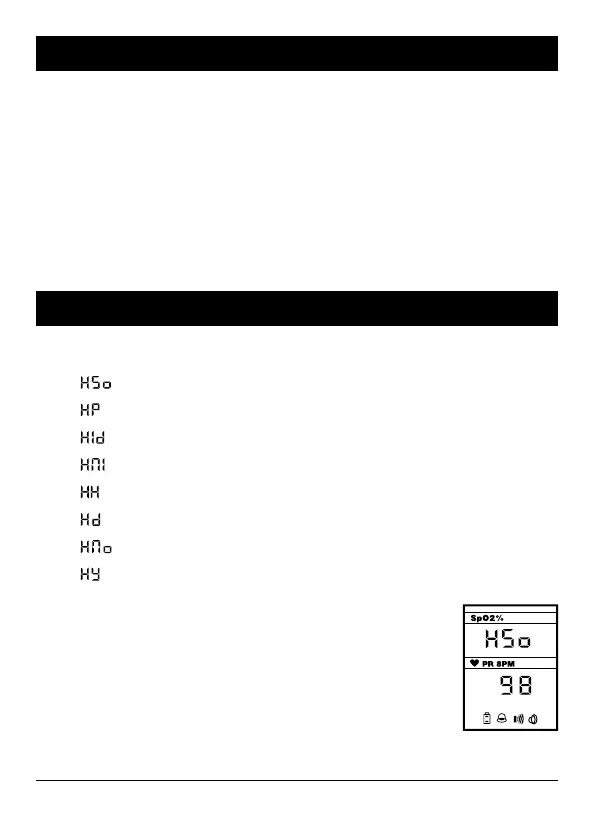26 Handheld Pulse Oximeter (Reorder No. 36403)
5. TAKE A MEASUREMENT (Continued)
6. HISTORY DATA REVIEWING
NOTES:
• Pulse sensor should obviate the light source, e.g. radial
lamp or infrared lamp.
• Set the upper limit of SpO
2
alarm to 100% means cut
off the upper alarm. High density of oxygen will cause
adverse affection to the neonate. So the upper limit of
SpO
2
alarm must be selected prudently according to the
6 History Data Reviewing.
6.1 CharacterDenition
: The user’s SpO
2
.
: The user’s pulse rate.
: The user’s ID number.
: The minute of the history data.
: The hour of the history data.
: The date of the history data.
: The month of the history data.
: The year of the history data.
6.2 Reviewing Operation
On normal screen, after hitting the menu button
one time, you can enter the data reviewing
screen shown as the Fig 8.
By the up or down button, you can review the
new measure of a single group of data including
SpO
2
, pulse rate, ID number, data and time.
Fig. 8
