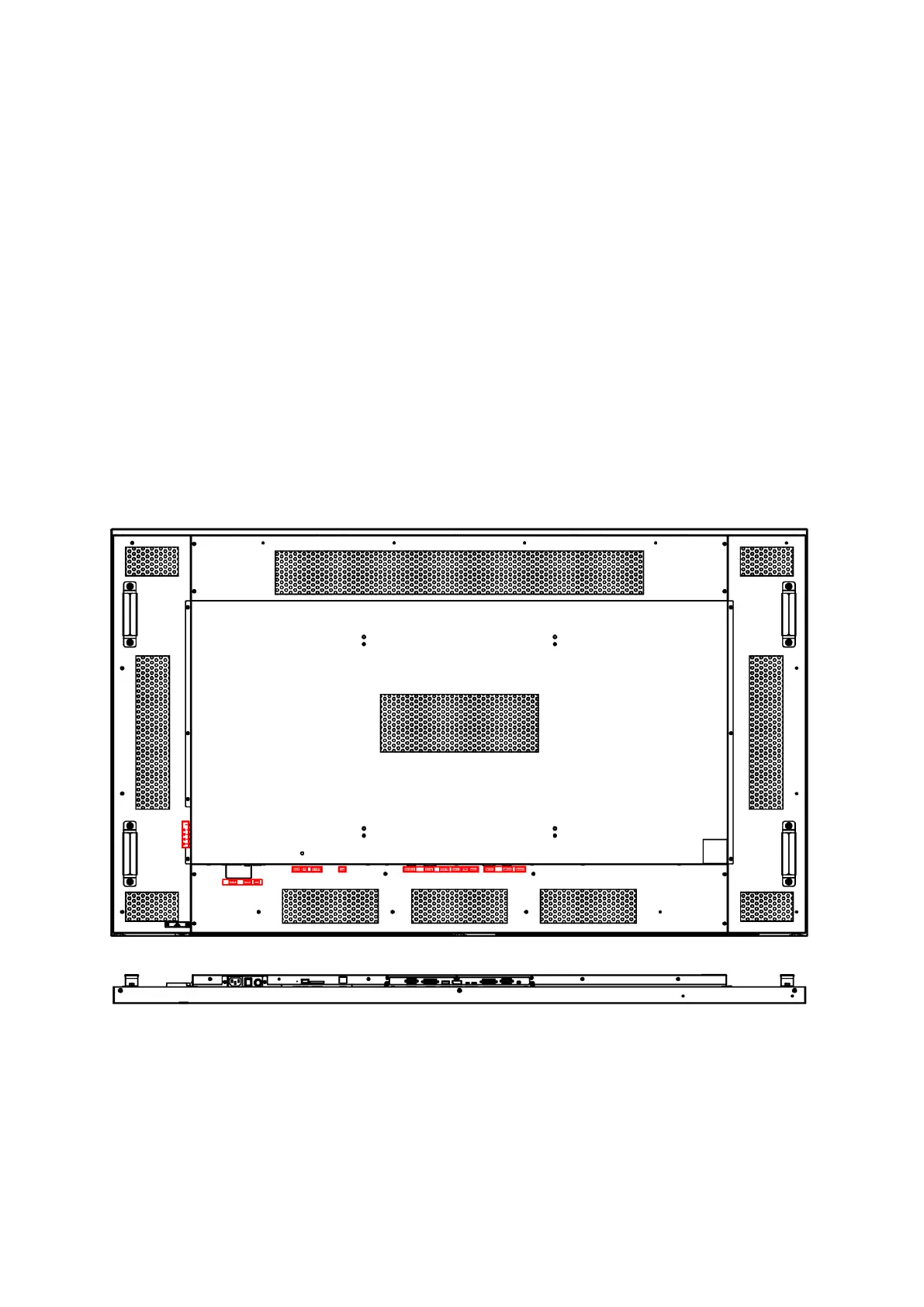DI651ST2 User Manual 12
Input / Output Terminals
1. AC (IN): Connect the supplied power cord to the wall outlet.
2. Power Switch: Press to switch the main power on/off.
3. USB port: Support for USB flash drive storage, mouse and keyboard.
4. SD card: Support for up to 32GB, FAT32/NTFS format is supported.
5. RJ-45 (IN): RJ45 network input connection.
6. RS-232 (IN): RS232C network input connection for remote control from PC.
7. DVI (IN): Connect the DVI-D output of a PC, or the HDMI output of an AV device via a DVI-HDMI
cable.
8. HDMI (IN): Connect the HDMI output of a PC, or the HDMI output of an AV device via a HDMI
cable.
9. DP (IN): Connect the DP output of a PC, or the DP output of an AV device via a DP cable.
10. Extension Connector: Extension Connector for optional IR Extension sensor kit (ESK302).
11. Thermal: Extension Connector for optional Extension thermal kit (ETK201).
12. DVI (OUT): Output the signal from DVI IN.
13. RS-232 (OUT): RS232 control function for daisy chain application.
14. Audio (OUT): Connect the audio signal output from Audio IN jack to an external AV device.
DI651ST2
