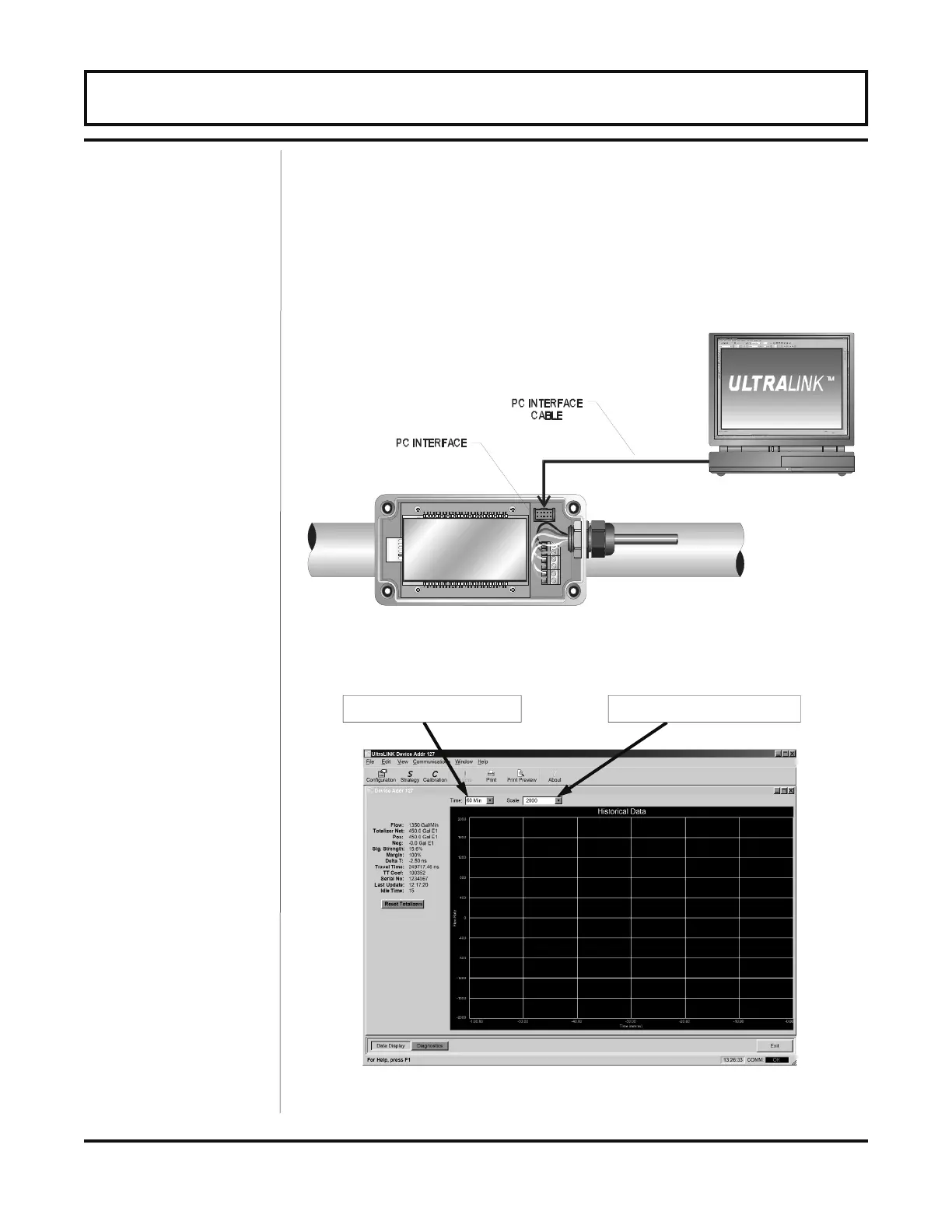Rev. 01/11 -3.2- TFXL-X
Click on Initialize. Choose the appropriate COM port and
interface type. Proper communications are established when a
green OK is indicated in the lower right-hand corner of the PC
display.
PART 3 - PROGRAMMING
Figure 3.1
PC Interface Cable Connection
Figure 3.2
ULTRALINK™ Data Screen
NOTE: Power on unit may need to be cycled in order to
establish communication.
Data Trend Flow Rate Data Trend Minutes