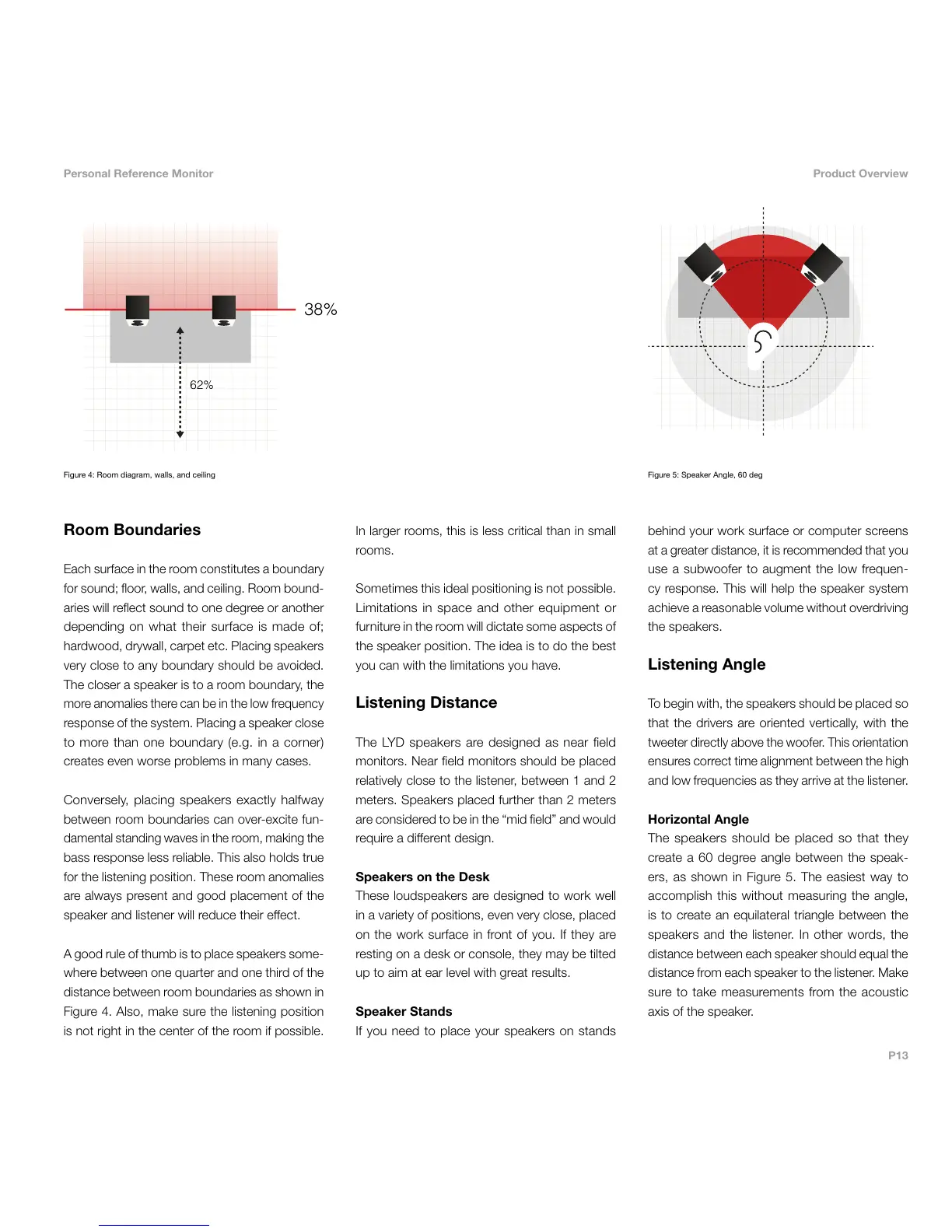P13
Product OverviewPersonal Reference Monitor
Room Boundaries
Each surface in the room constitutes a boundary
for sound; floor, walls, and ceiling. Room bound-
aries will reflect sound to one degree or another
depending on what their surface is made of;
hardwood, drywall, carpet etc. Placing speakers
very close to any boundary should be avoided.
The closer a speaker is to a room boundary, the
more anomalies there can be in the low frequency
response of the system. Placing a speaker close
to more than one boundary (e.g. in a corner)
creates even worse problems in many cases.
Conversely, placing speakers exactly halfway
between room boundaries can over-excite fun-
damental standing waves in the room, making the
bass response less reliable. This also holds true
for the listening position. These room anomalies
are always present and good placement of the
speaker and listener will reduce their effect.
A good rule of thumb is to place speakers some-
where between one quarter and one third of the
distance between room boundaries as shown in
Figure 4. Also, make sure the listening position
is not right in the center of the room if possible.
Figure 4: Room diagram, walls, and ceiling Figure 5: Speaker Angle, 60deg
In larger rooms, this is less critical than in small
rooms.
Sometimes this ideal positioning is not possible.
Limitations in space and other equipment or
furniture in the room will dictate some aspects of
the speaker position. The idea is to do the best
you can with the limitations you have.
Listening Distance
The LYD speakers are designed as near field
monitors. Near field monitors should be placed
relatively close to the listener, between 1 and 2
meters. Speakers placed further than 2 meters
are considered to be in the “mid field” and would
require a different design.
Speakers on the Desk
These loudspeakers are designed to work well
in a variety of positions, even very close, placed
on the work surface in front of you. If they are
resting on a desk or console, they may be tilted
up to aim at ear level with great results.
Speaker Stands
If you need to place your speakers on stands
behind your work surface or computer screens
at a greater distance, it is recommended that you
use a subwoofer to augment the low frequen-
cy response. This will help the speaker system
achieve a reasonable volume without overdriving
the speakers.
Listening Angle
To begin with, the speakers should be placed so
that the drivers are oriented vertically, with the
tweeter directly above the woofer. This orientation
ensures correct time alignment between the high
and low frequencies as they arrive at the listener.
Horizontal Angle
The speakers should be placed so that they
create a 60 degree angle between the speak-
ers, as shown in Figure 5. The easiest way to
accomplish this without measuring the angle,
is to create an equilateral triangle between the
speakers and the listener. In other words, the
distance between each speaker should equal the
distance from each speaker to the listener. Make
sure to take measurements from the acoustic
axis of the speaker.
