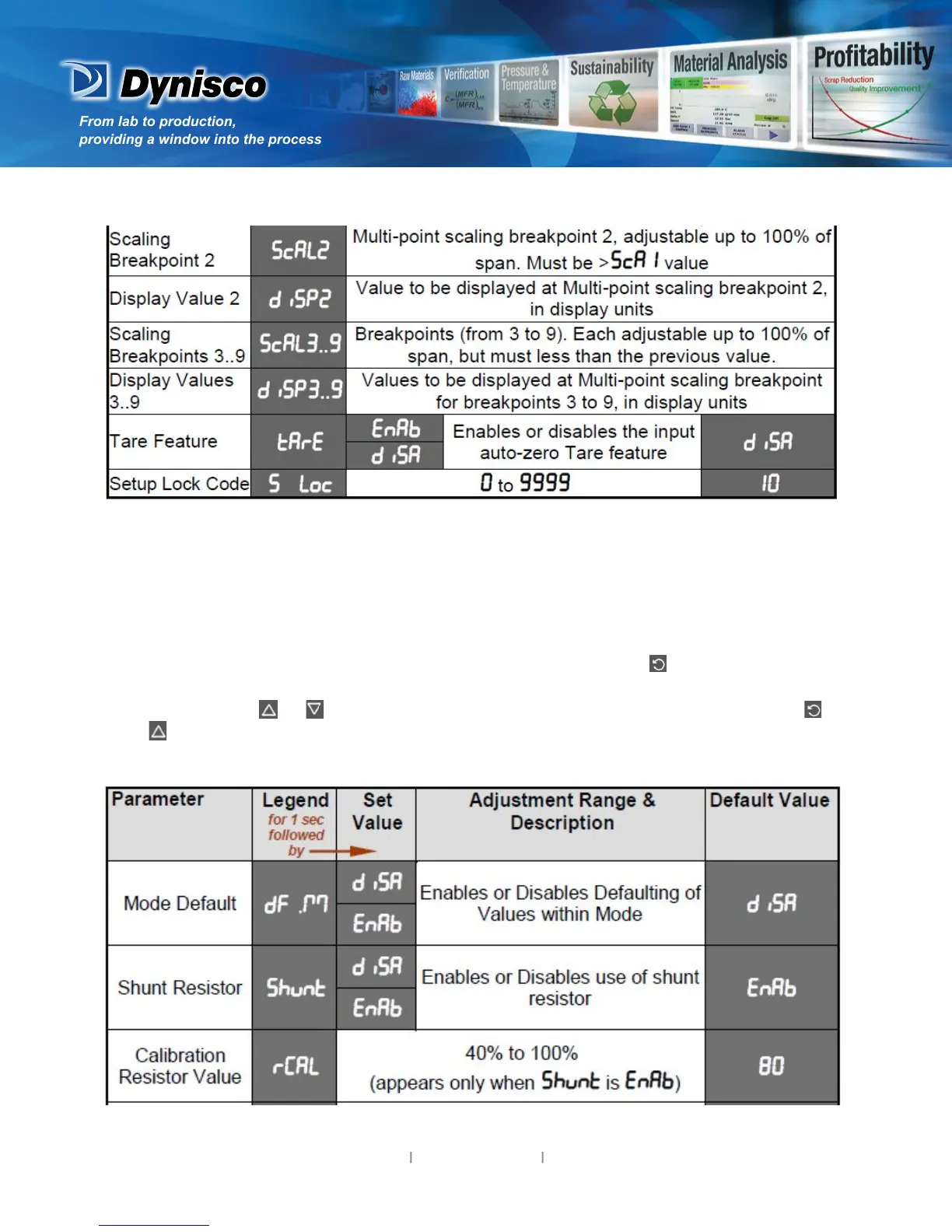From lab to production,
providing a window into the process
-11-
www.dynisco.com
Rev: n/aP/N: n/a ECO: n/a
Note: Operator mode screens follow, without exing from Setup mode.
5. Strain Gauge Calibraon Mode
Note: Conguraon must be completed before adjusng Calibraon parameters.
First select Calibraon mode from Select mode (refer to secon 2). Press to scroll through the
parameters (while this key is pressed, and for 1 sec aer, the parameter legend is shown, then the
current value). Press or to change the value. To exit from Calibraon mode, hold down and
press to return to Select mode.
Note: Calibraon mode will only be displayed if input type is set to Str_G