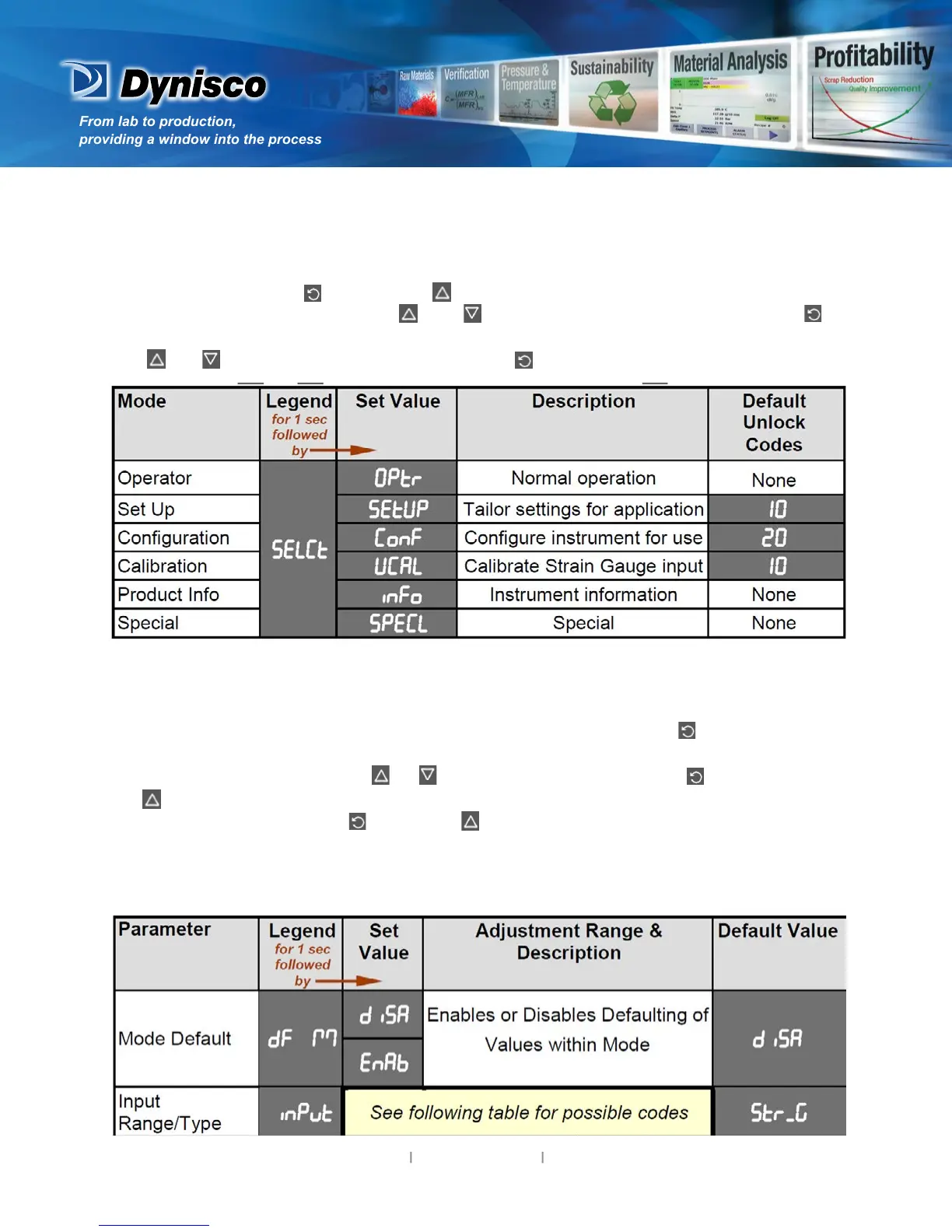From lab to production,
providing a window into the process
-6-
www.dynisco.com
Rev: n/aP/N: n/a ECO: n/a
2. Select Mode
3. Conguraon Mode
Select mode is used to access the conguraon and operaon menu funcons. It can be accessed at
any me by holding down and pressing . The SELCt legend is shown for 1 second, followed by
the legend for the current mode. Press or to choose the required mode, then press to
enter. An unlock code is required to prevent unauthorised entry to Conguraon, & Setup modes.
Press or to enter the unlock code, then press to proceed.
NOTE: Automac return to Operator Mode aer 2 minutes without key acvity.
First select Conguraon mode from Select mode (refer to secon 2). Press to scroll through
the parameters. While this key is pressed, and up to 1 second aer, the parameter legend is shown,
followed by the current value. Press or to set the required value. Press to display YES? ,
press accept the change, otherwise parameter will revert to previous value. To exit from
Conguraon mode, hold down and press , to return to Select mode.
Note: Parameters displayed depend on how instrument has been congured. Refer to user guide
(available from your supplier) for further details. Parameters marked * are repeated in Setup
Mode.