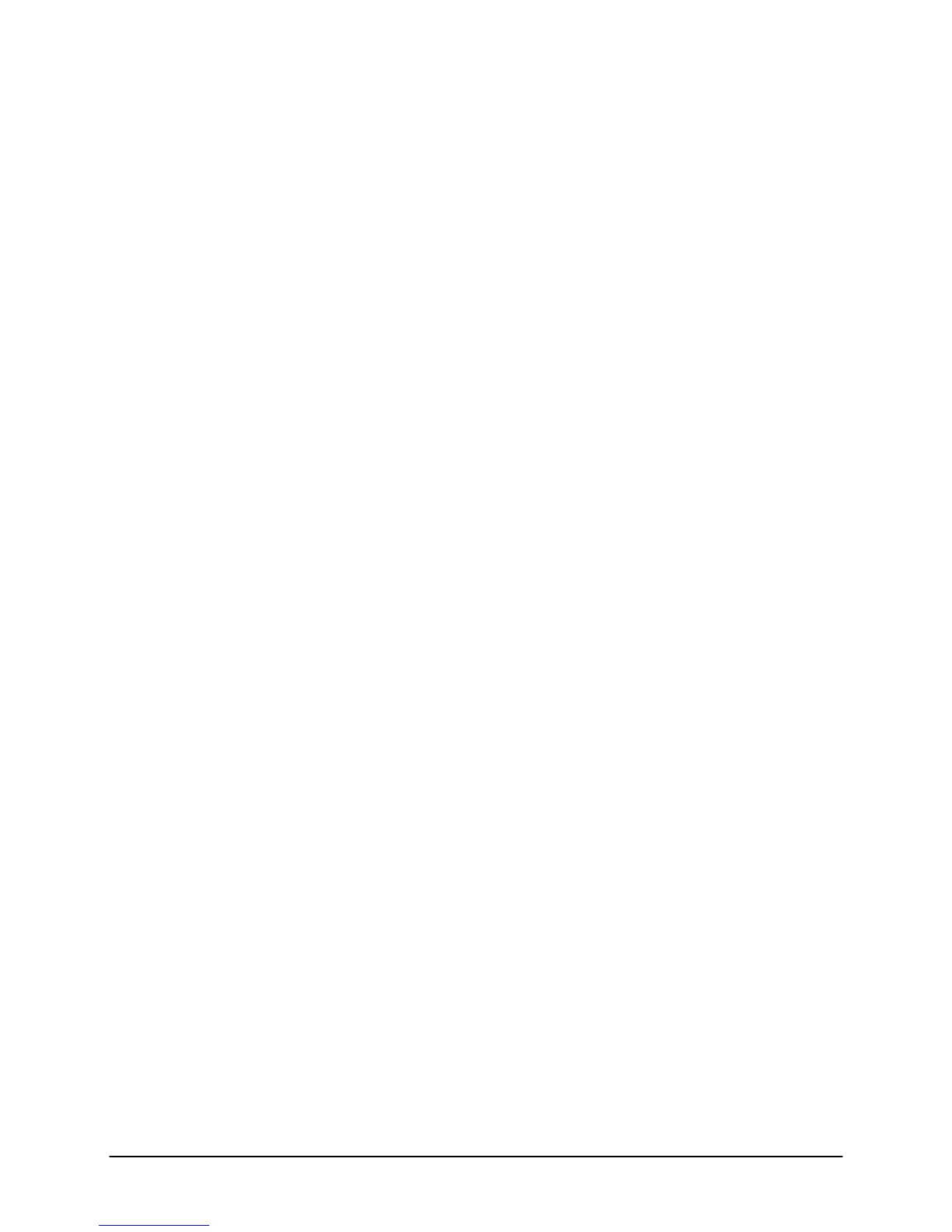LOAD =
Enter the LOAD from the SMART Keys or from the numeric keypad. Pressing
ENTER then enters the QC limits screen.
QC LIMITS =
If YES is entered, the user is prompted to enter the HI and LOW QC limits from
the numeric keypad. Please reference "Edit a Program" section for descriptions
of HI/LOW QC Limits. Pressing ENTER then prompts the user to enter the
PROGRAM ID.
PROGRAM ID =
Enter the program ID and press ENTER when finished. Numeric and
alphanumeric values may be input. See "Navigating the Keypad" for more
information on alphanumeric input.
To SAVE the program: Press ESC twice to back out to the SAVE Program
mode and select SAVE to save the program under the OLD program name.
Change the program name in the EDIT mode.
4) Choosing the Program
Press the PROGRAM button. A square block will appear in the upper left
corner of the LED display. Enter the number of the program that was just
created (#) or the number of the previously entered program of your choice. You
can also press UP and DOWN to browse preprogrammed programs.
The unit will then attempt to latch into the specified temperature. MAKE SURE
THE PISTON and DIE are in the unit. The temperature must equilibrate with the
assemblies in place. The user must wait until the specified temperature has been
achieved to continue with the experiment. When the instrument has latched-in,
continue with sample testing:
The Actual Run
How to do it: Step by Step
Instrument Prep
Loading the Barrel
(Note that the standard Dynisco Polymer Test In-house test procedure section in
this manual is an abbreviated version of what follows)
Press EDIT and verify all entered program data values are correct. Make sure
all equipment has been properly cleaned. Insert piston rod and let the system
come to temperature and wait for temperature lock-in. Lock-in has occurred
when the display reads “READY”. Heat up and lock-in must occur with orifice
and piston rod in the heat chamber.
During heat up the program may be adjusted and the Operator. and Sample ID
can be entered by pressing the ID key.
Remove the piston rod and lay on a cotton cloth. Check to see if the die is at
the bottom of the barrel. Fill heat chamber with an appropriate charge or use
about 5 grams if nothing is known about the material). Put the sample into the
10 ml beaker. Add about two-thirds of the material into the barrel, using the
brown fill funnel. The loading should be done in two increments, the first
consisting of approximately 60% of the material. Tamp down the material with
the packing tool using approximately 20 pounds of force. The packing tool can
Series 4000 Melt Indexer Operation Manual Method "A/B" Run
29