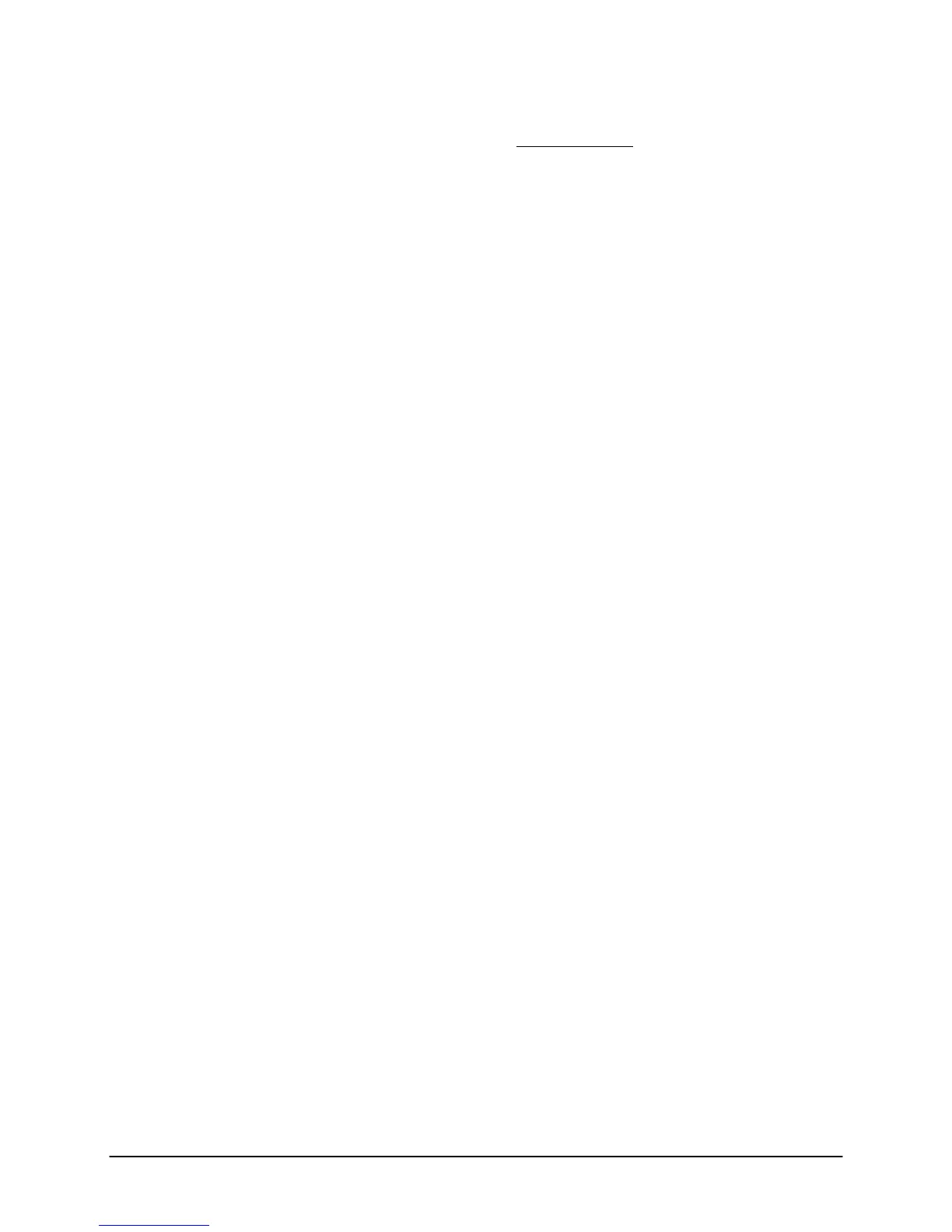NO FLAGS: [X] Stands for Number of Flags. Enter the number of stripes on
your flag. This applies only to units with an optical eye for type B and A/B
measurements. This step is different for users with a digital encoder. Please
reference Digital Encoder Section.
FLG LENGTH =[Length, mm] Flag length in mm for Optical Eye Instruments.
Dependent on Melt Flow Rate. Digital Encoder equipped instruments will be
asked further questions. Reference Digital Encoder Section in manual.
LOAD =[Weight, Grams] Mass of weight plus piston assembly, ASTM
requirements
QC LIMITS [On or Off] Allows QC limiting of data to be used
QC Limits High [Number] Highest MFR limit saved
QC Limits Low [Number] Lowest MFR limit saved
PROGRAM ID [Character string up to 14 characters long]
RATIO (Flow Ratio) run parameters
METHOD = [A, B, A/B or RATIO] SELECT and ENTER RATIO.
SET POINT = [Temp. Celsius] Dependent on the material, ASTM
requirements. Enter or Select value using browse key.
MELT DENSITY =[X.XXX, g/cm³] Numeric value, calculated from A/B Run.
MELT TIME: [Time, Seconds] ASTM D1238 equilibration time for most
materials. Enter or Select value using browse key.
FLG LENGTH =[Length, mm] Flag length in millimeters for Optical Eye
Instruments. Dependent on Melt Flow Rate. Digital Encoder equipped
instruments will be asked further questions. Reference Digital Encoder Section
in manual.
FLG LENGTH HIGH =[Length, Inches] Flag length in millimeters for second
flag strip.
LOAD =[Weight, Grams] Mass of weight plus piston assembly, ASTM
requirements
LOAD HIGH =[Weight, Grams] Mass of weight plus piston assembly of
second weight, ASTM requirements
PROGRAM ID [Character string up to 14 characters long]
Run a Program
Runs are initiated from the SMART key panel after your run parameters have
been properly set. Press RUN on the SMART keys. Each test method has a
different set of test protocols. Please refer to the further manual sections for
more specific information about a method.
Series 4000 Melt Indexer Operation Manual Configuring the Instrument
20