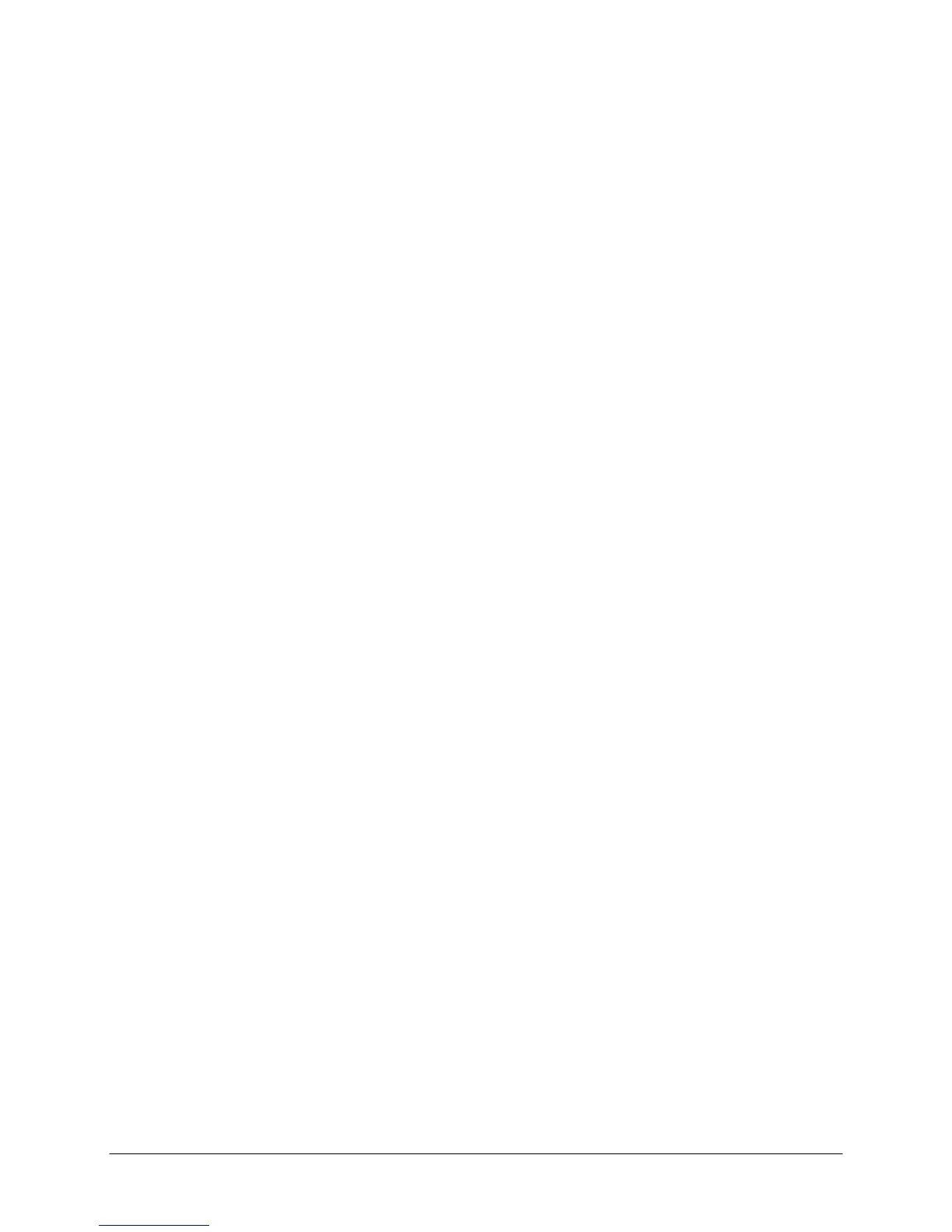1. Press the SYS key and select TEST. Browse the menu and select
Digital Encoder Test.
2. The display shows current position and should change when the arm
is moved. Press QUIT to end procedure. ESC out to main menu.
Maintenance
1) Always place the arm into the lowered and locked position before
cleaning and at the end of the day. This prevents damage and ensures
that the encoder arm will be in the proper position upon power up.
2). If position gets “lost” during calibration procedure, at the start of the
test., go back and perform a “re-home”.
3) Never place any severe force against the side of the arm.
4) The real time flow during the test is an approximate value and should
not be used as an absolute value. Fractional flows below 1.0 MFI will
appear to change by larger steps due to resolution of sample time.
5) The encoder absolute resolution is .015 mm overall accuracy +/-
0.0254 mm.
6) Results on multiple flag runs are printed at the end of the test. This
differs from our standard Galaxy Series melt indexer.
Complete Digital Encoder Calibration
Referenced Spec D1238-95
The Digital Encoder is calibrated at Dynisco prior to shipment.
Because the arm is locked into place, calibration is rarely
required. If calibration needs to be checked due to suspected
encoder damage, then the following steps should be followed
if an Encoder Calibrator is available. If an encoder calibrator
is not available, and damage to the arm is suspected, then
contact Dynisco for assistance.
Tools Required:
Encoder Calibrator, Dynisco Part Number 7051-59, See Figure 3
Allen wrenches: 1/8", 9/64", 3/32", 5/64"
The calibration table (below) applies to ASTM D1238-95.
Changes made, if any, to ASTM 1238 after 95 are not reflected in
the table or drawings.
Calibration Steps:
1. Turn the instrument on and press <TEST> and answer
<Yes> to encoder test. The encoder position is now
displayed in millimeters.
2. Remove piston rod and rotate the stainless steel RTD
cover out of the way. Install Encoder Calibrator onto Melt
Indexer as shown in Figure 3. Turn the micrometer head
Series 4000 Melt Indexer Operation Manual The Digital Encoder: Use and Calibration
54