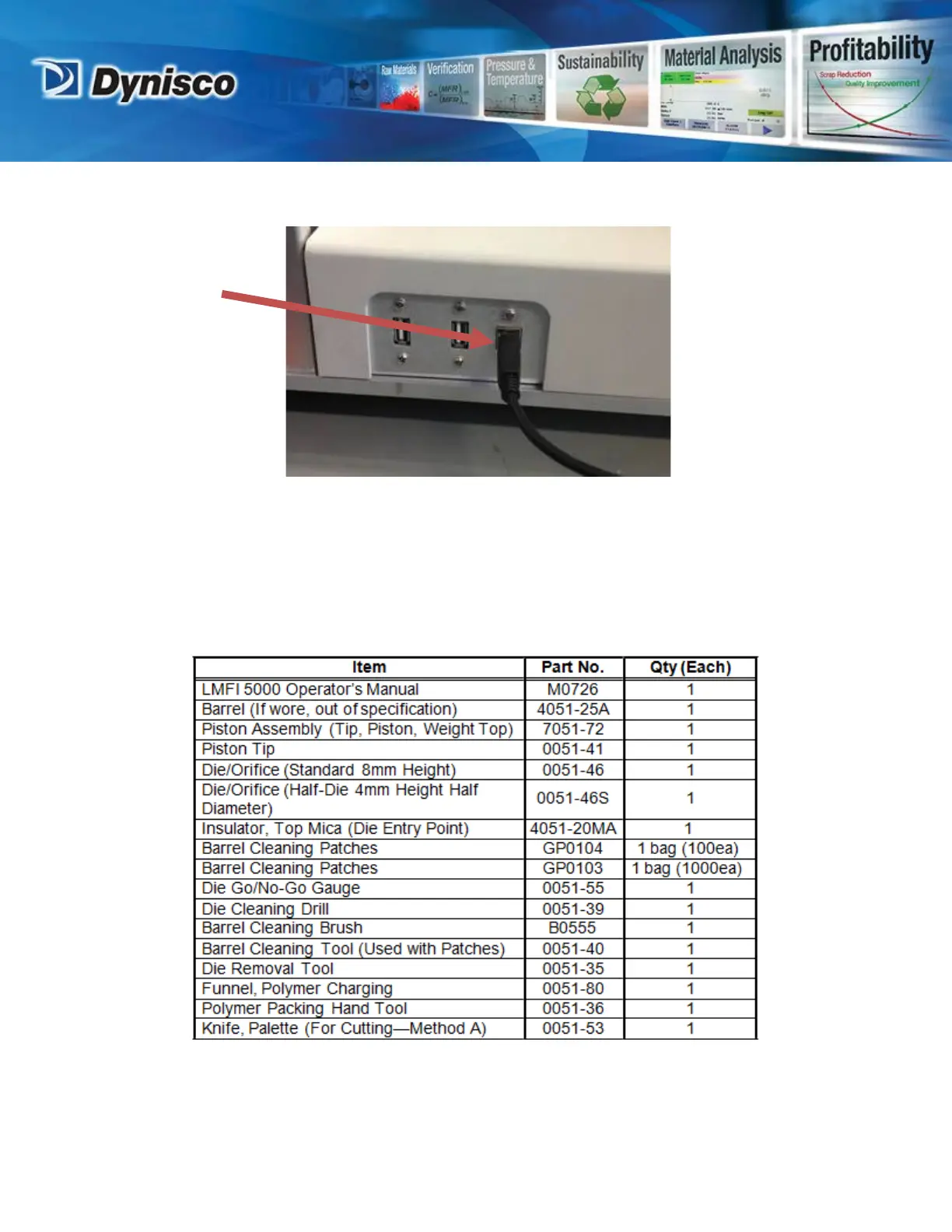providing a window into the process
Figure 4: LMFI side view USB connections
Figure 3 shows the rear connections of the LMFI. Figure 4 shows the side USB connections
with a PC cable connection to the USB, Type A connection. If using the LaVA Suite software,
there is one cable connection that must be made from the instrument to the computer: a
USB cable. The product sticker on the back of the LMFI will show the model, power
requirements and the instrument serial number.
P/N: M0726(3) | Rev: 012020 | ECO: 51182
www.dynisco.com