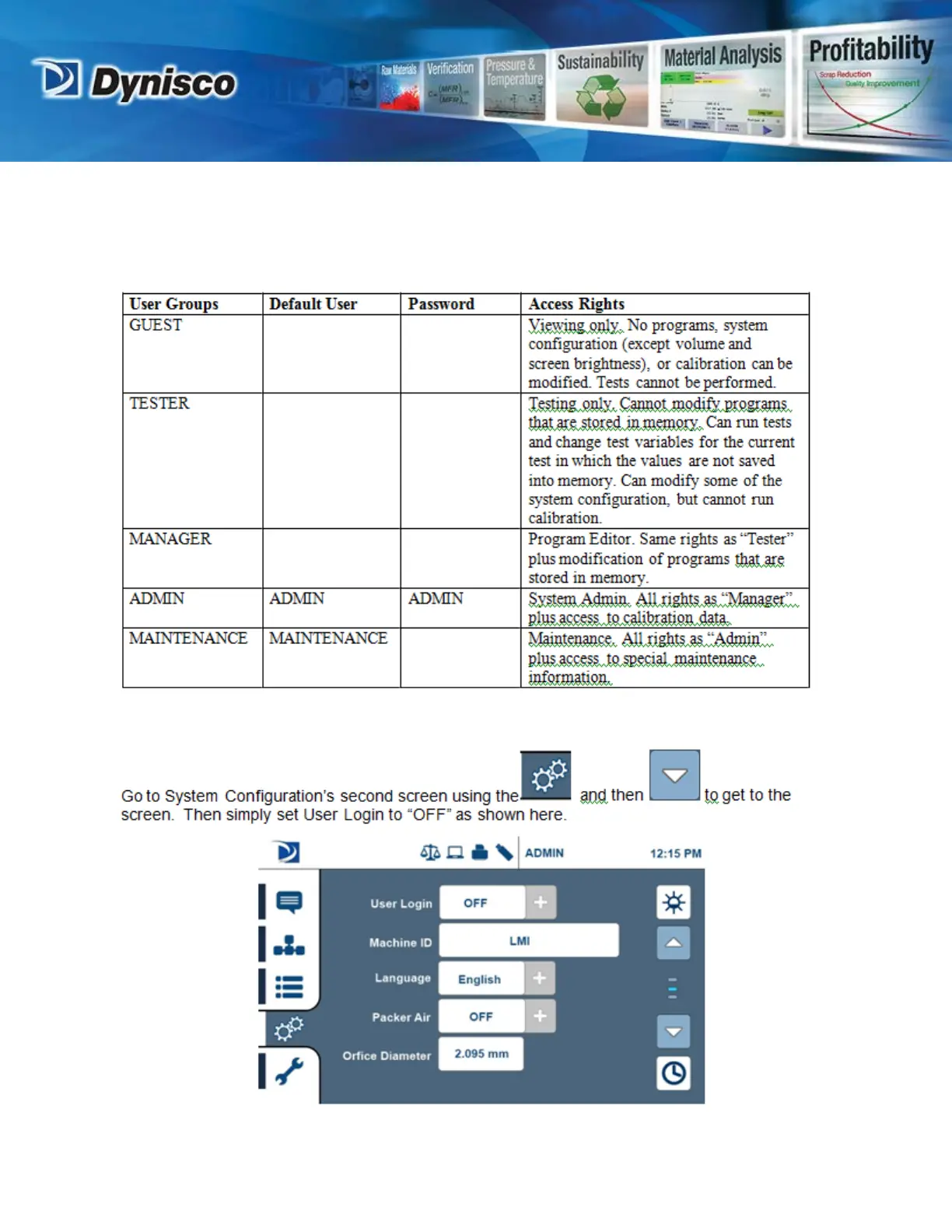providing a window into the process
Instrument Operation/Log-In
When the system is powered-up, a log-in screen will appear. Below is a list of default user
names and password and levels of access. The system has 5 levels of default user types.
Admin and Maintenance user levels are defaulted with instruments at shipment. Users of Guest,
Tester, and Manager levels will have to be added by the Admin level user if desired.
Logging-i
n at power-up can be turned off if not desired. Simply log-in at the Admin level.
P/N: M0726(3) | Rev: 012020 | ECO: 51182
www.dynisco.com
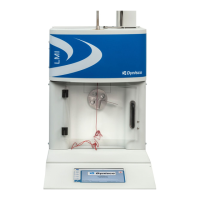