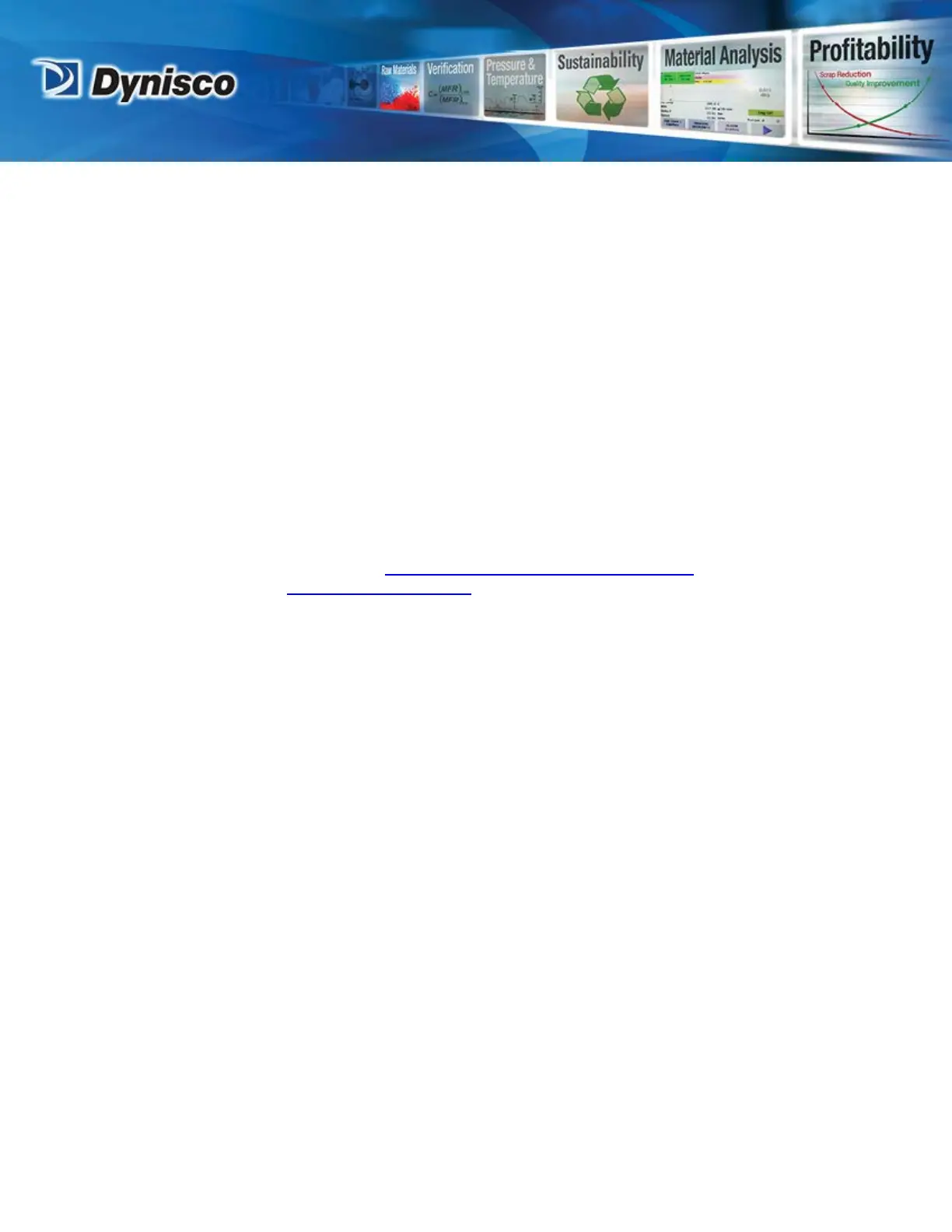providing a window into the process
SUPPORT CONTACT INFORMATION
Dynisco Polymer Test can be contacted for questions and support at:
By Phone and Fax:
Phone +1 508 541 9400
Fax +1 508 541 6206
To help us handle your questions as quickly as possible, have the following items ready before
you call:
1. Instrument name and model number (on back panel)
2. Instrument serial number (on back panel)
3. Current version of instrument firmware (Power up unit to see, version shown on “About”
screen under “Maintenance Tab”)
4. Computer system make and operating system and version (if applicable)
5. Current version of LaVA Suite software (if applicable)
By Internet:
For Technical and Service Support: http://www.dynisco.com/polytest-services
For all Other Inquiries: http://www.dynisco.com/
By Mail/Post:
Dynisco
38 Forge Parkway
Franklin, MA 02038
Copyright © Dynisco 2016 All Rights Reserved
P/N: M0726(3) | Rev: 012020 | ECO: 51182
www.dynisco.com