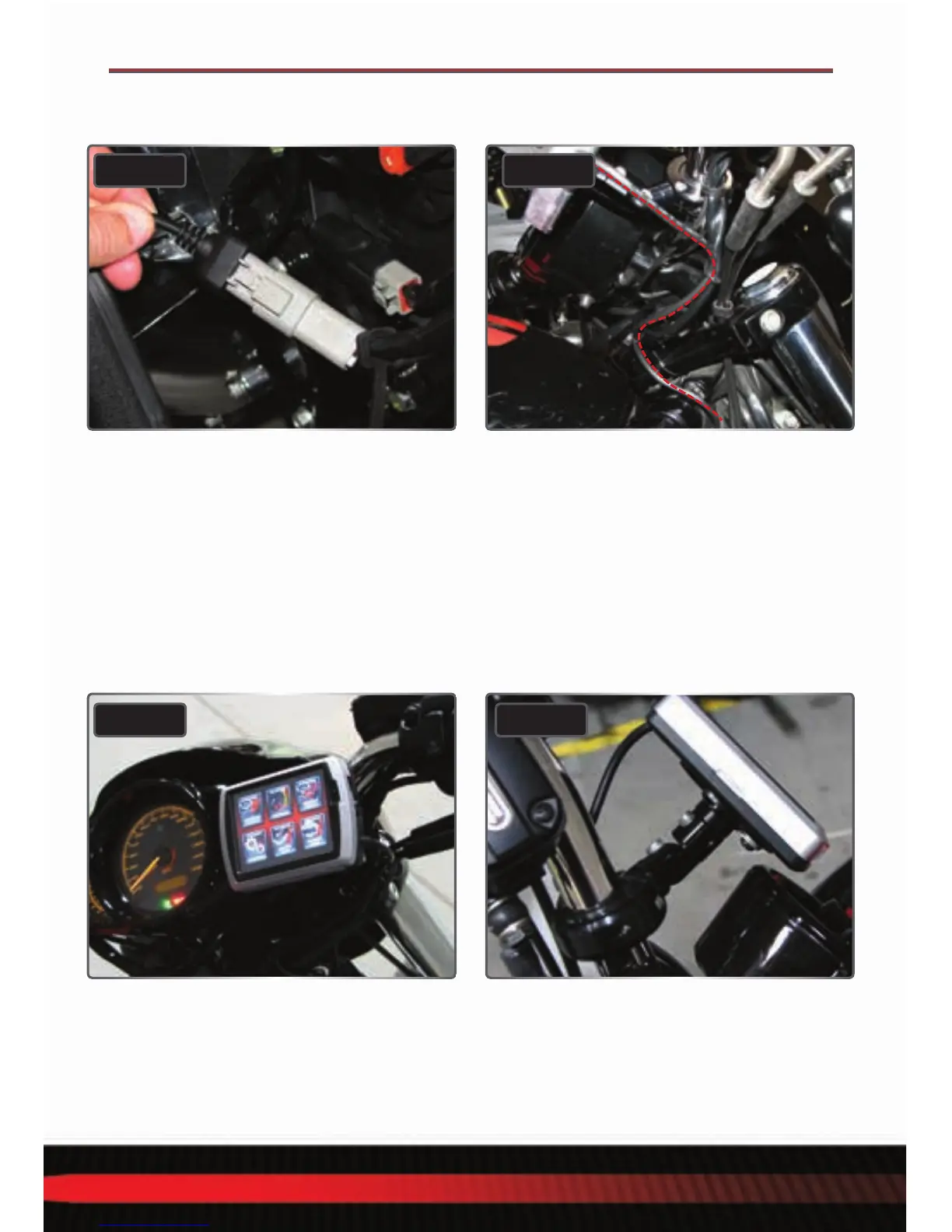98100014.07 Toll Free: 1-800-992-4993
INSTALLING THE POWER VISION
• Route the Power Vision cable away from any
moving or hot parts.
Dynojet recommends using zip ties to
secure the cable to existing non-moving
components.
• The Power Vision module may be mounted to the bike’s handlebars using mounting hardware.
The Power Vision does not need to remain on the bike.
This installation was done on a 2009 Harley-Davidson Night Rod.
Your bike and set-up may vary.
• Connect the Power Vision to the ECM’s
diagnostic port.
Note: The Power Vision may be damaged if
installed improperly.
The location of the diagnostic port varies depend-
ing on model, so please refer to a service manual
or contact Dynojet for the exact location.
Use caution, many models use the same style con-
nector for accessories, your Power Vision MUST be
connected to the diagnostic port.
FIG. A FIG. B
FIG. DFIG. C
