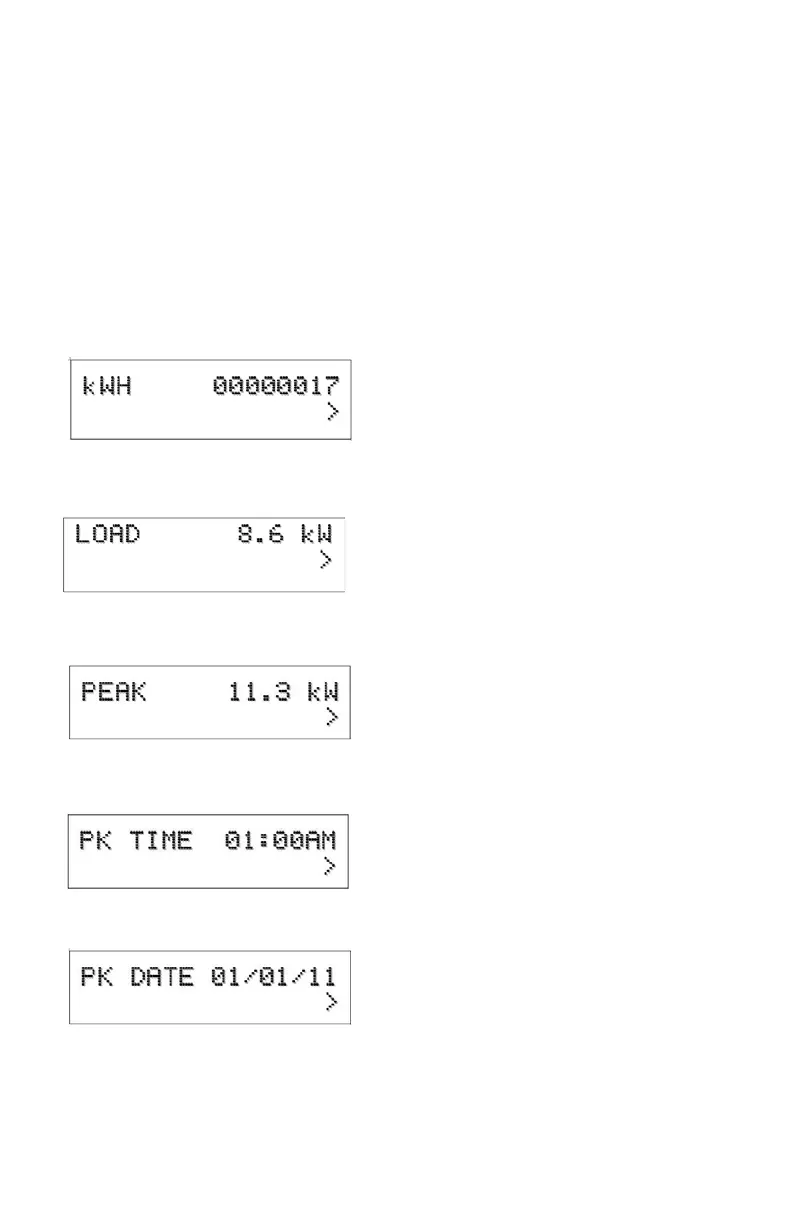CLASS 2000 METER
62-0389-03 24
7.0 KWH/DEMAND METER FEATURES &
FUNCTIONS*
(*Applies to meters equipped with the Demand Option)
7.1 KWh/Demand Meter Display Functions
The Class 2000 kWh/Demand meter has a single display window that cycles through
the energy data screens. The meter will cycle through four (4) separate screens. The
screens are described below.
KWh display shows the amount of energy
consumed in kilowatt hours (kWh). Reading is
in whole numbers, there are no decimals and
the meter requires no multipliers.
LOAD display shows the present circuit load
in kilowatts.
KW display shows the electrical Demand in
kilowatts (kW). Demand interval is either 15
minutes, 30 minutes or 60 minutes. (Default is
15 minutes.)
Time display shows the time of the day that
the demand peak occurred.
Date display shows the date of the demand
(kW) peak.
Fig. 21. KWh/Demand Meter Display Functions.