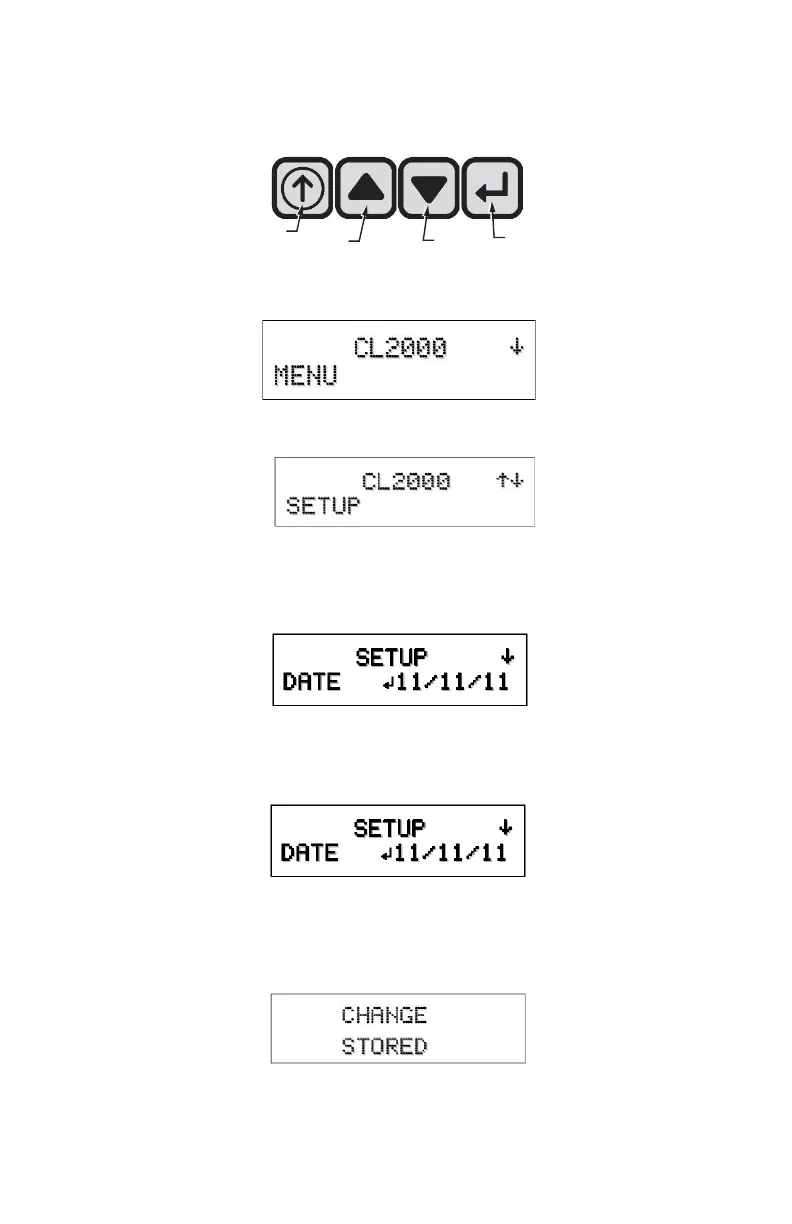CLASS 2000 METER
62-0389-03 26
7.3 Demand Display Set-Up
The demand meter display is set-up using the four buttons located on the meter
display board which is mounted on the door inside the meter enclosure.
STEP 1: Press the HOME button to enter the menu screen.
STEP 2: Press the DOWN button to enter the setup screen.
STEP 3: Press the ENTER button to enter the DATE screen.
STEP 4: Press the Enter button to cycle between the day, month, and year. Press the
UP and DOWN buttons to change their respective numbers.
STEP 5: When the numbers have been changed, press ENTER again to save the
changes.