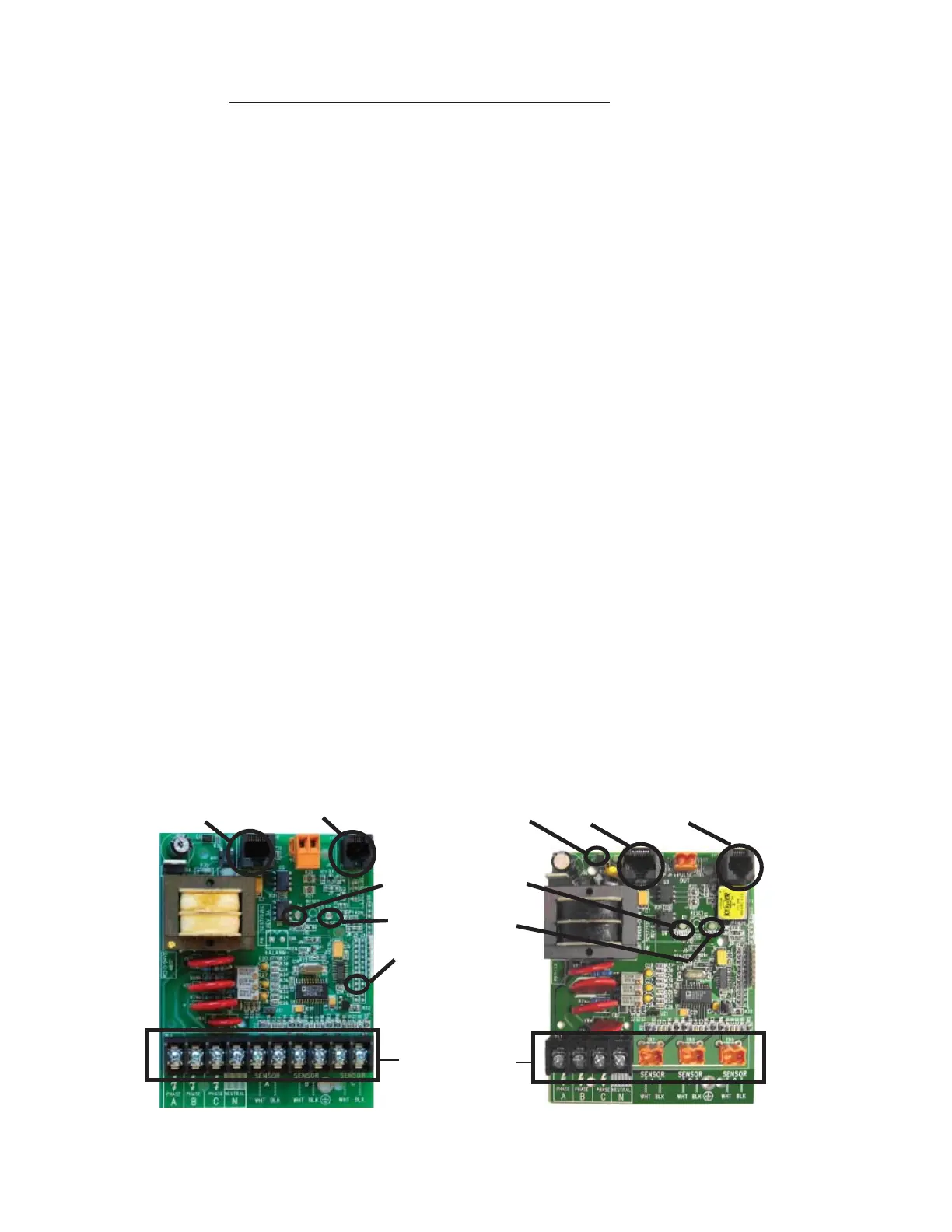Page 17
6.0 KWh Meter Features & Functions (Continued)
6.3 KWh Meter Hardware Functions
AMR Jack 8-pin RJ-45-used to connect kWh meter to the E-Mon
Energy automatic meter reading system.
Peripheral Jack 6-pin RJ-11-used to interface with E-Mon meter
options such as the P3 Pulser or D/A Converter.
Check Sensor LED When lit, indicates that the current sensor is
backwards or on the incorrect phase.
Meter Pulse LED Blinks to show the meter load. Blink rate increases
with load.
Power On LED When lit, indicates power to meter is on.
Real-Time Load PB Press (UP) once and wait 6 seconds to display
present load in kW, press again to return to standard
kWh display (update is not instantaneous.)
Reset PB Press (RESET) to reset display to zero.
Display Test PB Press (CPU) to test display. Shows “88888888”
then amp rating of meter.
DIP Switch Meter set-up. Used ONLY by E-Mon factory
personnel.
CPU Active LED One blink per second indicates normal operation.
Main circuit board located inside meter enclosure
Standard Confi guration MI Confi guration
Meter
Terminal Block
Check Sensor LED
Meter Pulse LED
Power ON LED
AMR Jack Peripheral Jack
Power On LED AMR Jack Peripheral Jack
