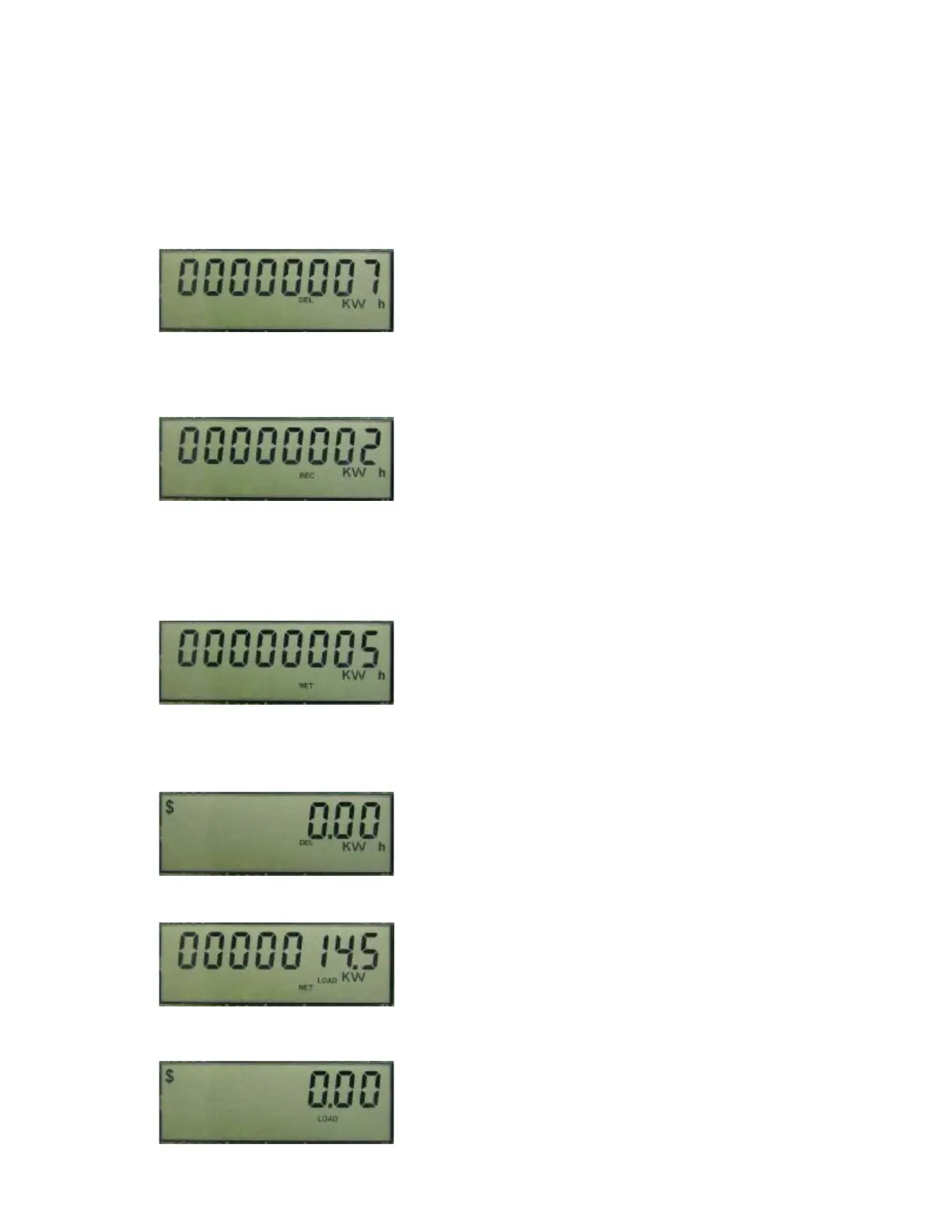9.0 Display Screens
The Green Class Net Meter cycles through eight (8) separate display screens.
These screens are described in further detail below.
Screen 1 - kWh Delivered
This screen displays the amount of energy
(kWh) delivered from the serving
utility/energy provider.
Screen 2 - kWh Received
This screen displays the amount of energy
(kWh) received by the serving
utility/energy provider. It shows the energy
that was pushed back into the electrical grid
from excess capacity in a building with a
cogeneration, solar or wind powered supply
system.
Screen 3 - Net (Delivered minus Received)
This screen displays the Net reading of both
the delivered and received energy. In this
example, the received amount (2 kWh) is
subtracted from the delivered amount (7
kWh). If more energy is received into the
electrical grid this can be a negative number.
Screen 4 - Not Utilized
This screen is not utilized at this time.
Screen 5 - Real-Time Net Load in kW
This screen displays the “real-time” Net
load in kW (Kilowatts.) It indicates the
present load of this service.
Screen 6 - Not Utilized
This screen is not utilized at this time.
Page 20
