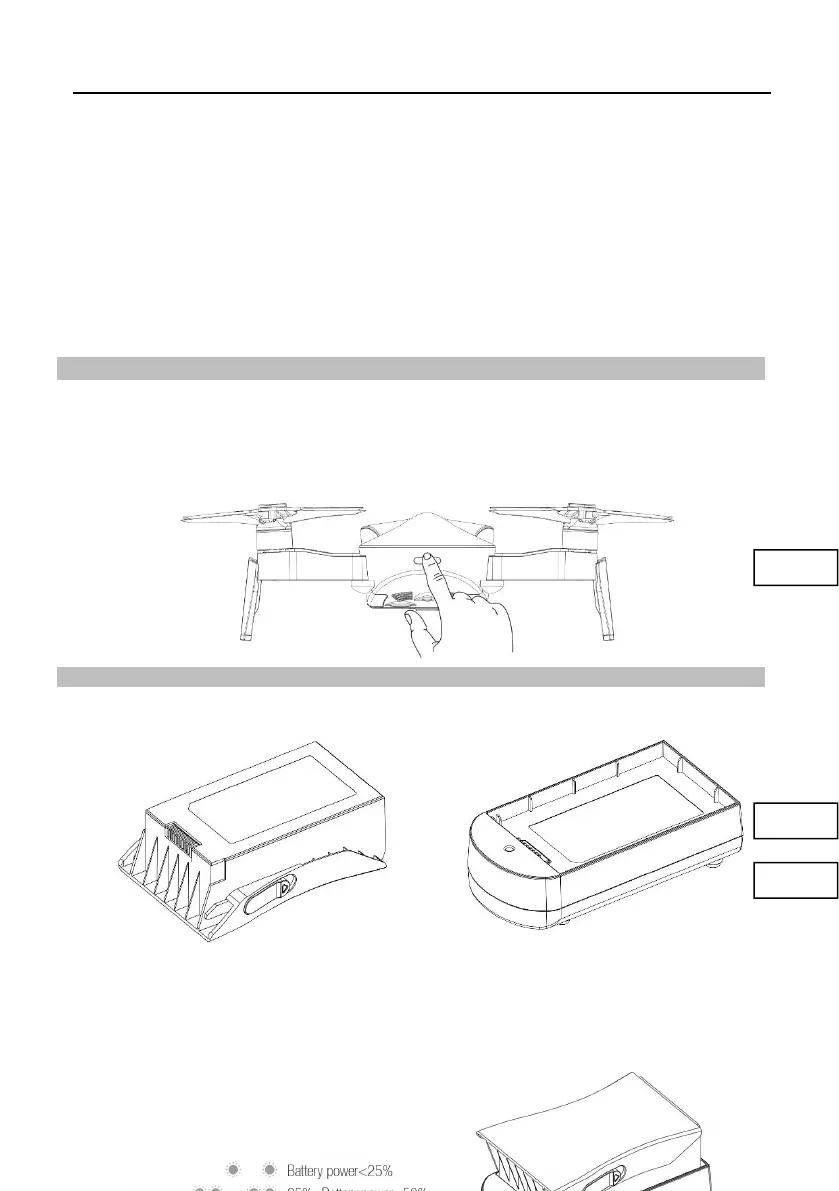EX4 Operation Manual
--- 8 ---
textures.
● The vision system may not function properly when the aircraft is flying over water, low light
ground and surfaces without clear patterns or textures.
● Do not use other ultrasonic device with a frequency of 40KHz when the vision system is in
operation.
Aircraft Power Switch
Aircraft Power On/Off
Press and hold the power switch of the aircraft for about 2 seconds, the aircraft will power on. At
this time, the aircraft will sound a tone, and the front and rear lights will be on; press and hold
again the power switch for about 2 seconds, the aircraft will power off, and the front and rear lights
will be off.
Aircraft Battery
The aircraft battery capacity is 2400mAh, and its rated voltage is 11.4V. This battery uses
high-energy battery cells.
Check Battery Life
Insert the aircraft battery into the charger (do not connect to the power supply), user can see the
current battery power by the status of the indicator light of the charger as shown:
