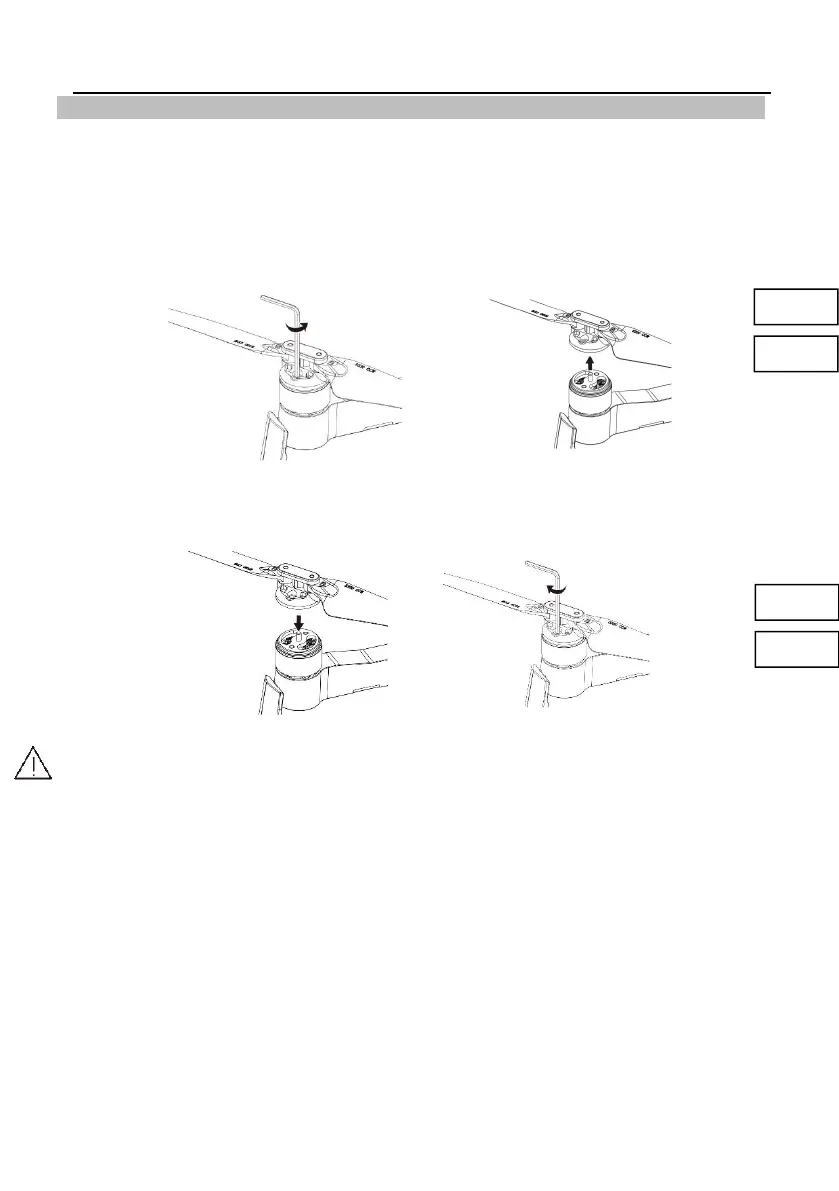EX4 Operation Manual
--- 10 ---
Attach and Detach the Propellers
Attach/Detach the Propellers
The propellers are pre-installed in the package. If the propeller is damaged during using, please
replace the propellers according to the following steps:
Detach the Propellers
Loose the two screws in the aircraft arm counterclockwise with the hex key included in the
package, , and then slowly pull the propeller out.
Attach the Propellers
Please install the propeller A into the arm A, and propeller B into the arm B. Insert the propeller
into the shaft and align the two holes on the propeller to those on the shaft. Then tighten the two
screws clockwise with the hex key.
● Make sure that the propeller A and propeller B are installed in the correct positions. The
aircraft will fail to fly normally if the propellers are installed improperly.
● As the propellers are thin, be careful when installing them to prevent accidental scratches.
● Please use the official dedicated propellers for replacement.
● Propellers are consumables. Please purchase the official dedicated propellers if necessary.