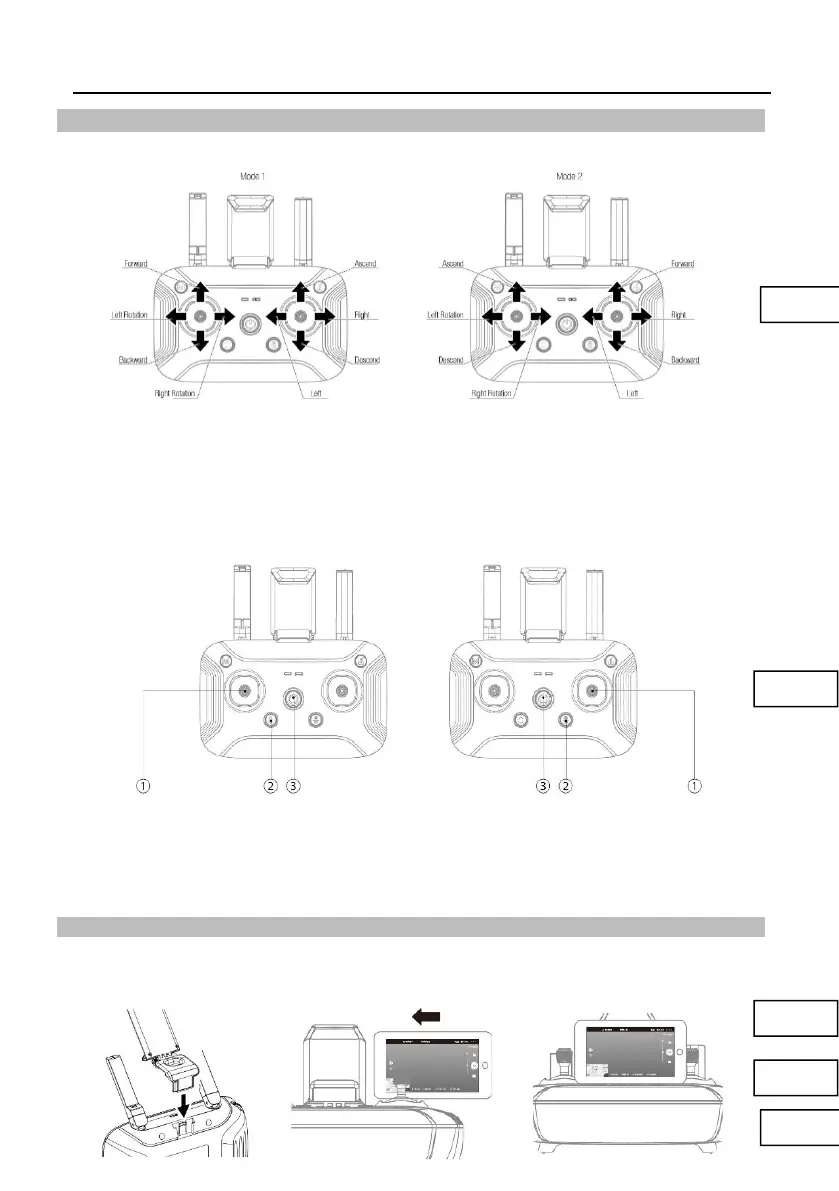EX4 Operation Manual
--- 14 ---
Throttle Control Stick Mode
Throttle Control Stick Mode
Mode 2 / Mode 1 Switch
Switch to Mode 2
Toggle the left joystick
①
to the lowest position and press the "One-Key Takeoff/ Landing" button
② at the same time. Then turn on the remote controller ③ . Release the joystick ① and the
button ② to enter Mode 2.
Switch to Mode 1
Toggle the right joystick ① to the lowest position and press the "Photo/ Video" button ② at the
same time. Then turn on the remote controller
③
. Release the joystick
①
and the button
②
to
enter Mode 1.
Mounting the Phone Holder
1. Insert the phone holder into the slot on the back of the remote controller.
2. Mount the phone to the phone holder.
3. Adjust the phone and antenna until the phone is fixedly mounted .
