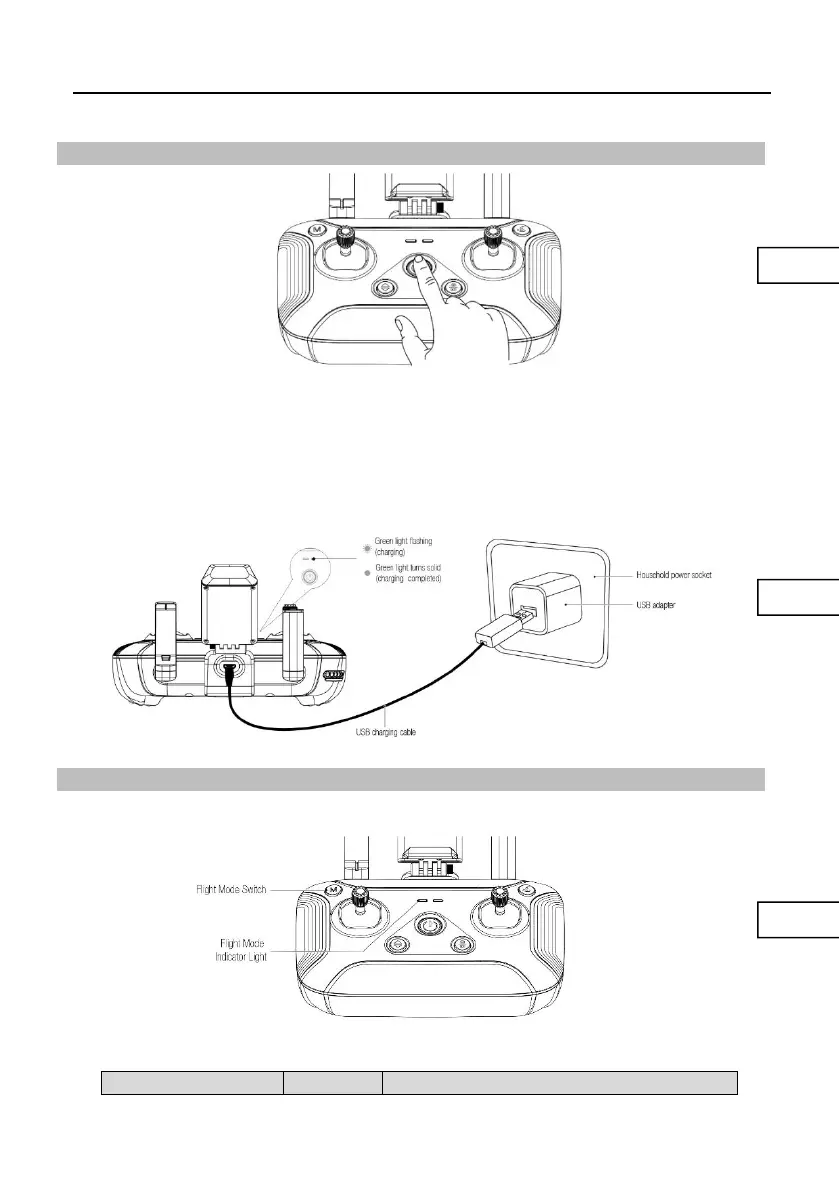EX4 Operation Manual
--- 11 ---
Remote Controller
Power On and Power Off
Power on and power off the controller by pressing the power button for more than 2 seconds
Battery Life Check and Battery Charge
After turning on the remote controller, observe the status of the indicator. When the indicator light
is always green, the battery is sufficient; when the indicator light is flashing green, the battery is
insufficient.
Charge the battery according to the following steps:
Function and Status of Remote Controller
Flight Mode Switch
Press the “M” button to switch the flight mode of the aircraft. The flight mode indicator light
indicates the current mode.
