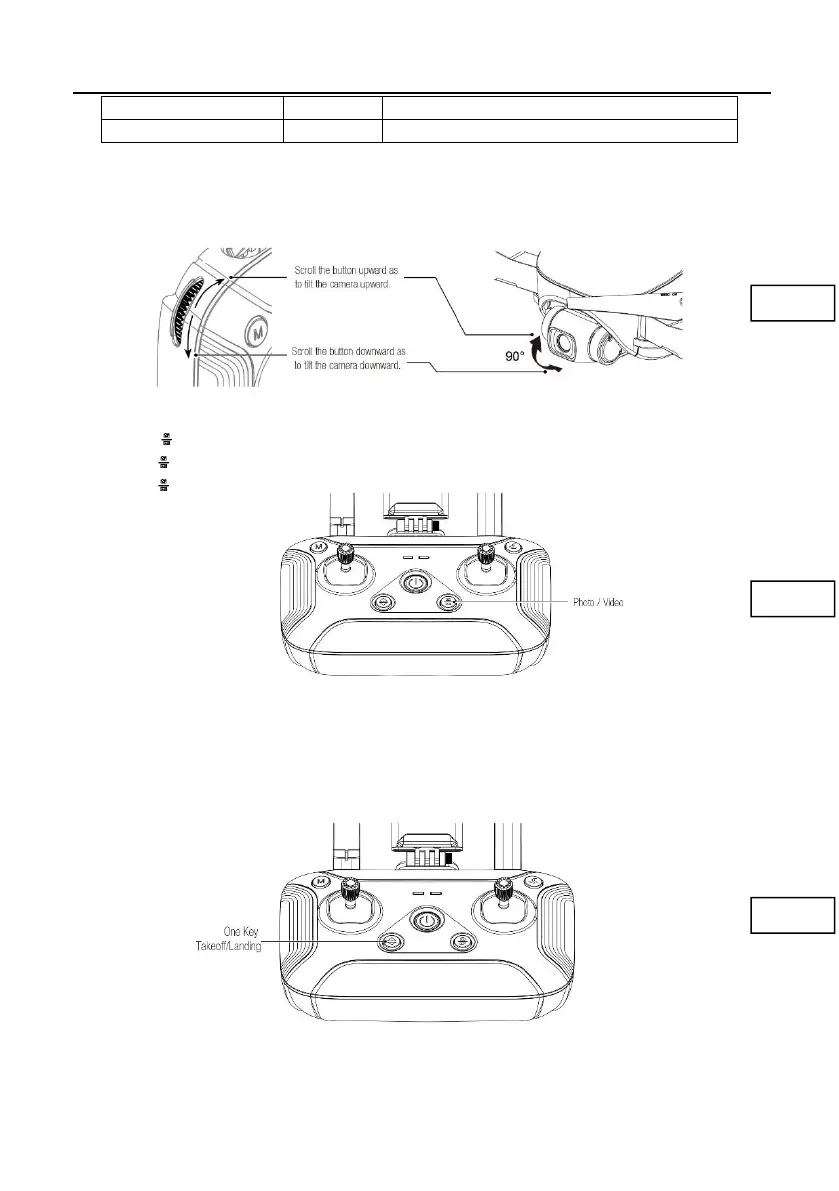EX4 Operation Manual
--- 12 ---
Gimbal Adjustment
The shooting angle of the camera can be adjusted for better aerial photography experience. As
shown in the figure below, dial the pulley in the upper left corner of the remote control to control
the camera pitch angle.
Photo/Video
Short press“ ”
,
with “Beep”sound on RC, which means photo is taken successfully.
Long press“ ” , with“B-B-”sound on RC, which means video start to record successfully.
Long press“ ” again,with“B-B-”sound on RC, which means video stop to record successfully.
● Attention: When the aircraft is not inserted with TF card or the TF card malfunction, the
photos and videos will be stored on the mobile device, the quality of video files is relatively
poor.
● Please stop recording before turn off, otherwise it will cause file damage.
● Pictures can not be taken when it’s recording.
One-Key Takeoff/Landing
Long press the "One Key Takeoff/ Landing" button for 2 to 3 seconds. When the remote controller
beeps steadily, the aircraft will automatically take off and ascend to the altitude of 1.2 meters and
hover.
Long press the "One Key Takeoff/ Landing" button for 2 to 3 seconds. When the remote controller
