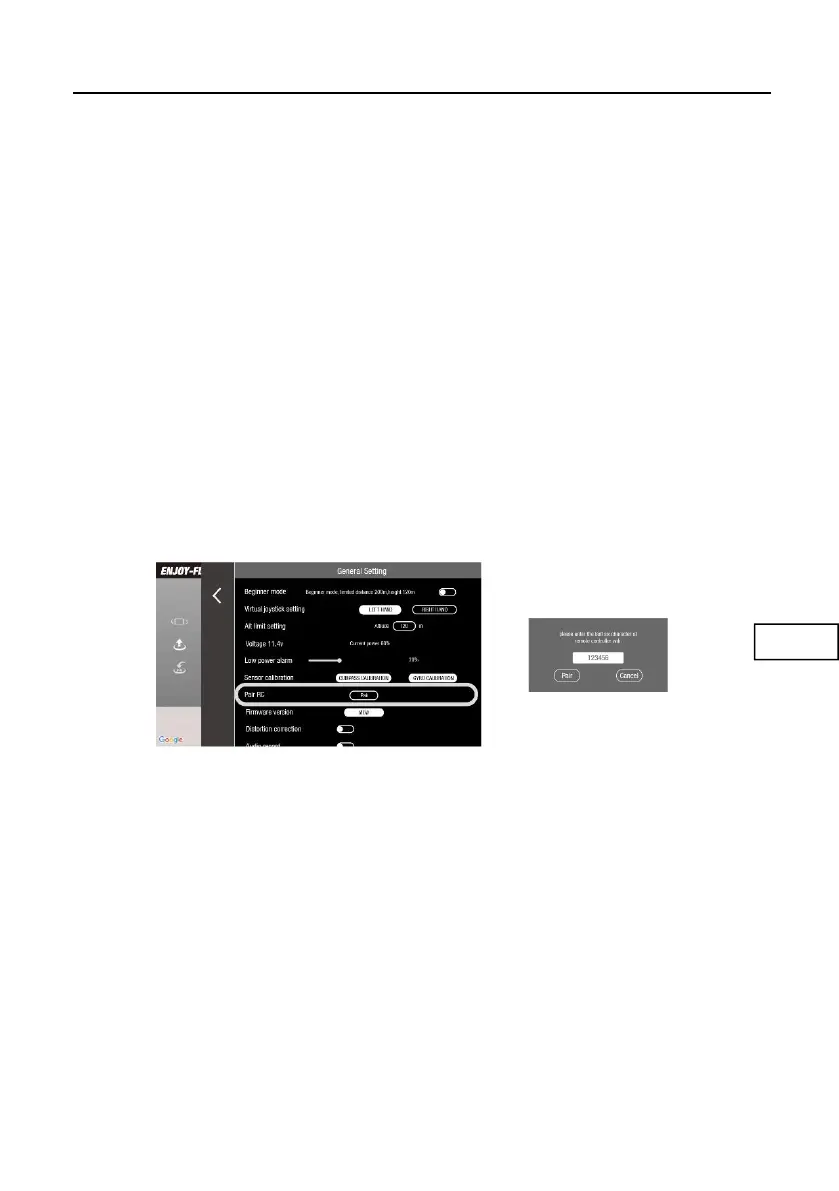EX4 Operation Manual
---17 ---
camera is facing user, push the joystick forward and the aircraft will fly towards user; push the
joystick to the left and the aircraft will fly to the right … same as other cases.
Beginner’s Mode
For beginners, please turn on the beginner’s mode. Once the mode is activated, the aircraft will
locate its own position by GPS before ready to takeoff. If the aircraft can not be controlled after
takeoff, the RTH can be used to allow the aircraft to return automatically.
Pairing Remote Controller and Aircraft
The aircraft is pre-paired with the remote controller in the package, users can use it once turn it on.
However, if the remote controller is replaced or for other reasons that causes a failure in matching
the aircraft and the remote controller, please complete the binding as the following steps:
1. Turn on the power switch of the aircraft and the remote controller;
2. Turn on phone and go to the “Settings - Wireless LAN” menu to check the current list of Wi-Fi
sources. In this case, user will find the aircraft's Wi-Fi signal: Drone-xxxxxx (serial number
including letters and numbers), and the remote's Wi-Fi signal: Controller-xxxxxx (serial number
including letters and numbers). Please record the serial number of the remote controller;
3. Select the aircraft's Wi-Fi signal and connect it;
4. Enter the APP interface and tap “...” button in the upper right corner to enter the “General Setting”
menu;
5. Tap “Pair” in the “Pair RC ”;
6. In the dialog box that pops up (Pic. 41), fill in the serial number of the remote controller user
previously recorded. After confirming the serial number, tap “Pair”;
7. Go to the “Settings - Wireless LAN” menu of the mobile phone again to check the serial number
of the aircraft and the remote controller. If the serial number is the same, the binding has been
completed. In this case, the LED indicator of the aircraft’s rear arm will become flashing green or
solid green.
Aircraft Self-Diagnostic Tests
When the aircraft and Remote controller are connected successfully, the status indicator turns
solid blue which means that the aircraft enters the self-diagnostic tests procedure. At this time,
please ensure that the aircraft is statically placed on the horizontal ground.
During the self-diagnostic tests of the aircraft, situations like environmental vibrations may cause
the aircraft and the gimbal to work abnormally. If this phenomenon occurs, please power off the
aircraft and put it on the stationary horizontal ground to restart it, and the aircraft will return to
normal working condition.
Aircraft Compass Calibration
The aircraft has a built-in compass that ensures that the aircraft maintains an accurate heading
during intelligent flight. The compass status must be checked before each flight.
