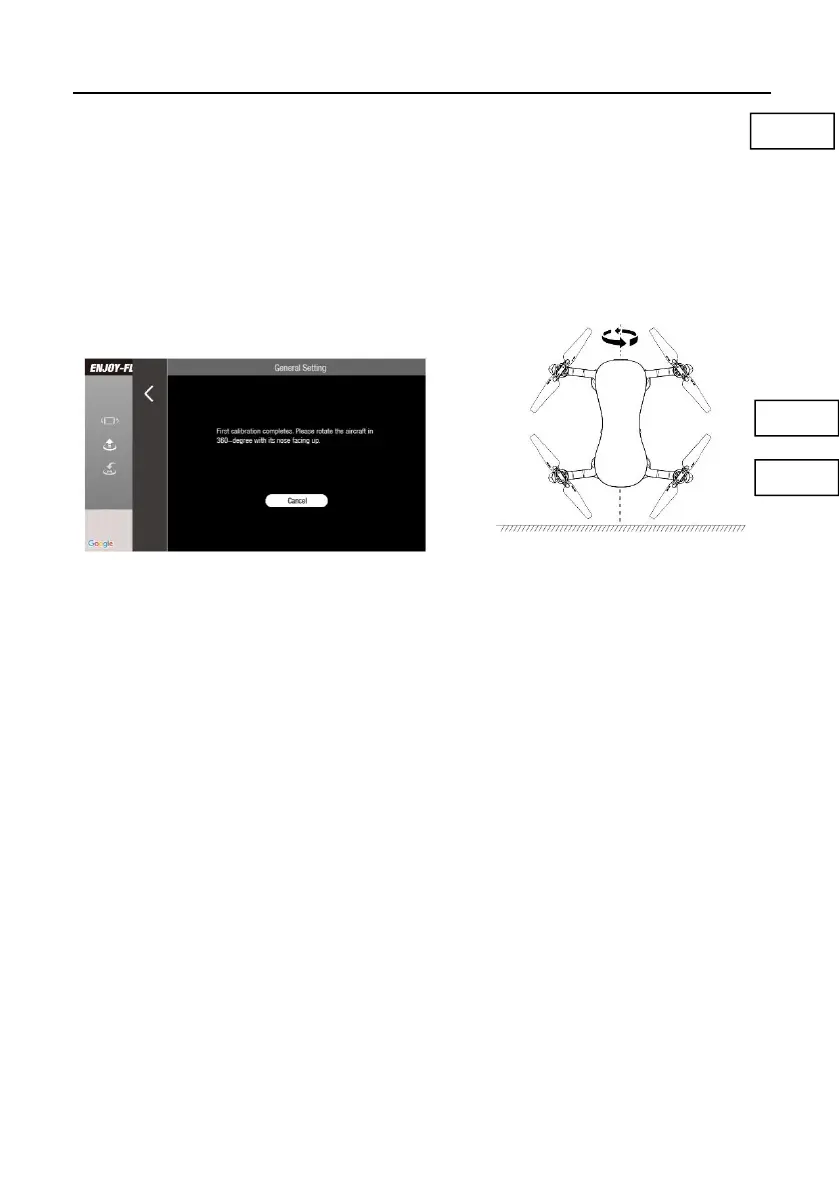EX4 Operation Manual
---19 ---
Step 2: Vertical Calibration
As shown in Pic. 47, when the APP prompts to place the aircraft’s head to be up and rotates, place
the aircraft in the hand as shown in Pic. 48 and ensure that the aircraft body is perpendicular to the
ground; then rotates the aircraft horizontally.
When the status indicator on the rear arm of the aircraft turns green (solid or flashing), the
compass is successfully calibrated.
At this time, the APP will prompt “Calibration Successful”, then tap “Finish” to end the calibration
process. If the status indicator turns to solid red light for about 6 seconds, the compass calibration
fails. Please go to another location and recalibrate.
Note: After changing the flight site, make sure to calibrate the compass before the first flight.
● If the aircraft’s LED indicator flashes blue and green alternately during flight, which means
that the compass is abnormal and need to calibrate.
● Stay away from the environment with magnetic interference when calibrating, otherwise the
calibration may fail.
● Do not calibrate in areas with strong magnetic fields, such as magnetic mines, parking lots,
and building areas with underground reinforcement.
● Do not calibrate with carrying ferromagnetic materials such as keys, mobile phones, etc.
● Do not calibrate when large pieces of metal are nearby.
Basic Flight Operation Steps
1. Place the aircraft in a wide open area that its front is user’s front.
2. Turn on the aircraft and remote controller.
3. Connect the remote controller with the aircraft and then proceed aircraft self-diagnostic tests.
4. Connect the APP with mobile device and enter into the FPV interface.
5. Unlock the aircraft after the app indicate:ready go.
6. Pull up the throttle stick then the aircraft takes off, and control the aircraft flight by left/right stick.
7. Pull down the throttle stick to land the aircraft.
8. Pull down the throttle stick to the bottom position and keep for 3 seconds to lock the aircraft.
