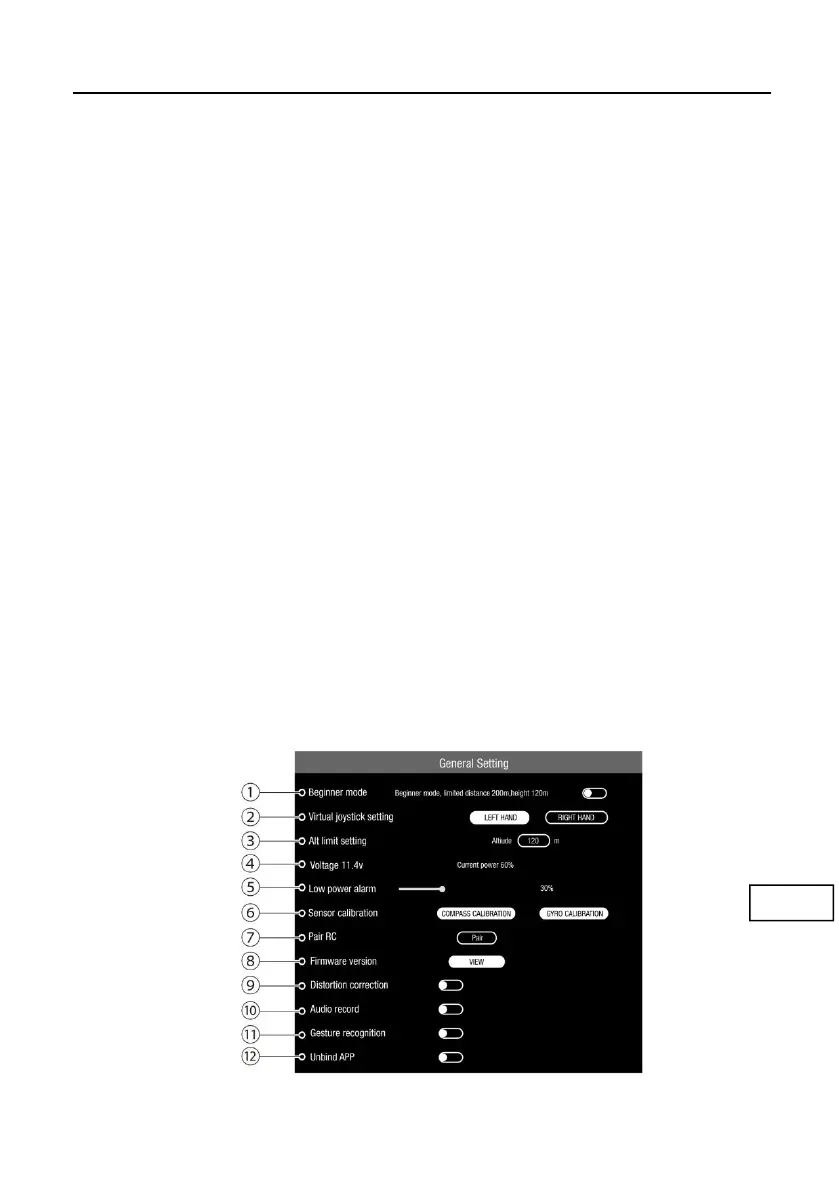EX4 Operation Manual
---30 ---
Main Camera’s Pitch Angle Adjustment:
Tap to show or hide the slider that adjusts the pitch angle.
Video Recording:
Tap to start or stop recording.
Photo Taking:
Tap to take a photo.
Album:
Tap to enter the album to view the photos and videos user has taken.
Left Joystick:
Please refer to the relevant introduction in this manual.
Aircraft Flight Status:
From left to right:
D:x m:Relative distance between the current position of the aircraft and its takeoff point;
H:x m:Relative height between the current position of the aircraft and its takeoff point;
HS:x.x m/s:Current horizontal flight speed of the aircraft;
VS:x.x m/s:Current vertical flight speed of the aircraft;
LP:x.x: Positioning status of the mobile device.
Right Joystick:
Please refer to the relevant introduction in this manual.
Main Camera’s Pitch Angle Adjustment Slider
Move the slider to adjust the camera’s pitch angle.
General Settings Menu
Tap the “...” button in the upper right corner of the Main Interface to enter the “General Settings”
menu as shown below.
