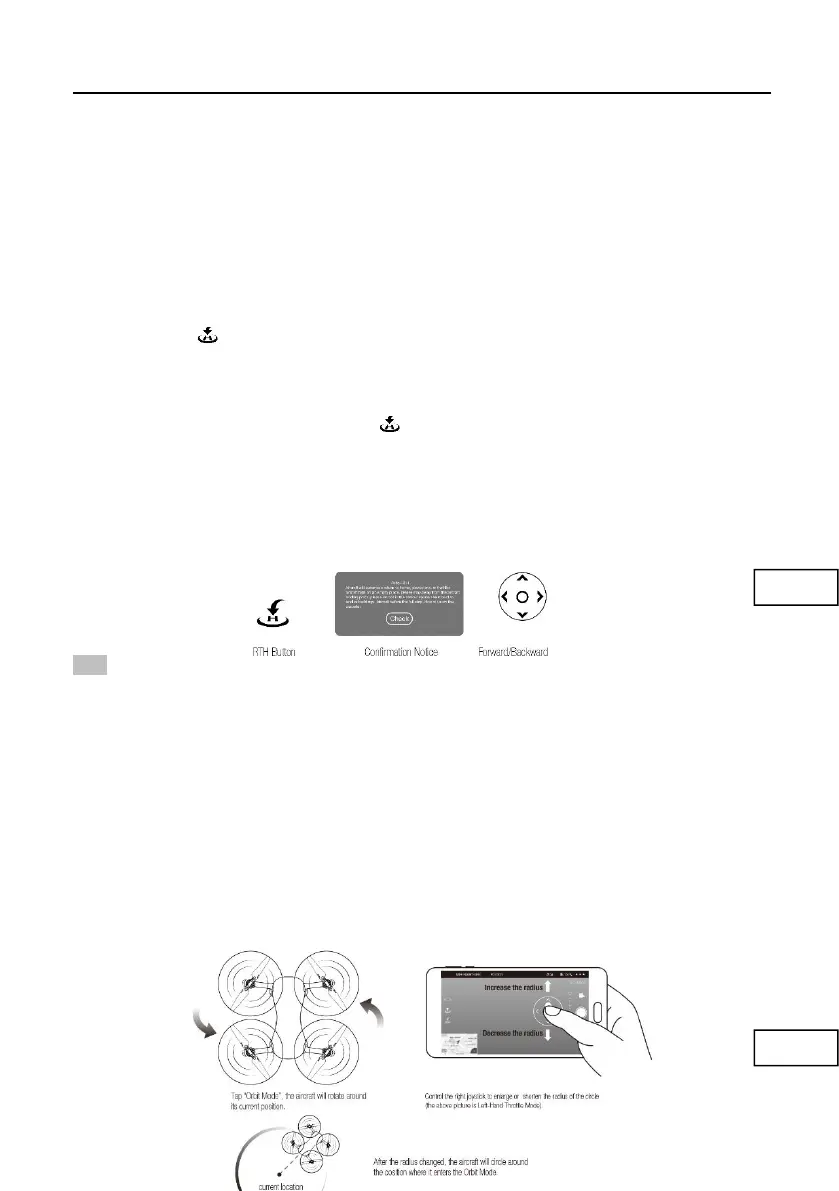EX4 Operation Manual
---32 ---
● Note: It is recommended to use the default Position Mode for the first flight and select other
modes after user is familiar with the operation.
Please confirm the control mode before flying.
Altitude Mode:
In this mode, the aircraft only has vision positioning mode without GPS positioning, and the motion
of the aircraft is more flexible. It needs skilled operation to control the flight of the aircraft. In the
flight process, if the vision positioning condition is not satisfied (the front light flashing red), the
vision positioning function fails, and the motion of the aircraft relies on manual control.
After fully mastering the operation of Position Mode, user can select the Altitude Mode.
One Key RTH
If necessary, tap to start one key RTH.
The App will popup a confirmation notice, after ensuring that the current flight conditions meet the
requirements as the pop-up notice, tap “ok”.
Return-TO-Home (RTH)
If necessary, user can tap the RTH button “ ” to activate the automatic return function. After RTH
function is activated, the APP will pop up a confirmation notice. Then user need to make sure that
the current flight conditions meet the requirements as the pop-up confirmation notice and tap OK.
Next, the aircraft will then return intelligently with the takeoff point as the home point. All joysticks
cannot be controlled during the ascending (current height≤30 meters) and the return. During its
landing, user can use the joysticks to control the aircraft and decide its landing position.
Press the RTH button again during return will end it and user can control the aircraft again.
Note: Only the aircraft is positioned by the GPS and there are no barriers around the takeoff site
can ensure an accurate return position.
Warning: During GPS positioning, the aircraft will automatically enter the RTH mode if:
1) The aircraft loses connection with the mobile phone;
2) The aircraft battery is low.
In RTH mode, if the aircraft’s current height is less than 30m, the aircraft will automatically rise to a
height of 30m before return; if greater than 30m, the aircraft will start to return at the current height.
The aircraft cannot be controlled during the return flight. Please make sure that there are no
barriers in the return route to avoid accidents.
Orbit Mode:
In Positioning Mode, when the Orbit Mode is activated, the aircraft will rotate around its current
position. At this time, controlling the aircraft to move forward or backward can adjust the orbiting
radius.
