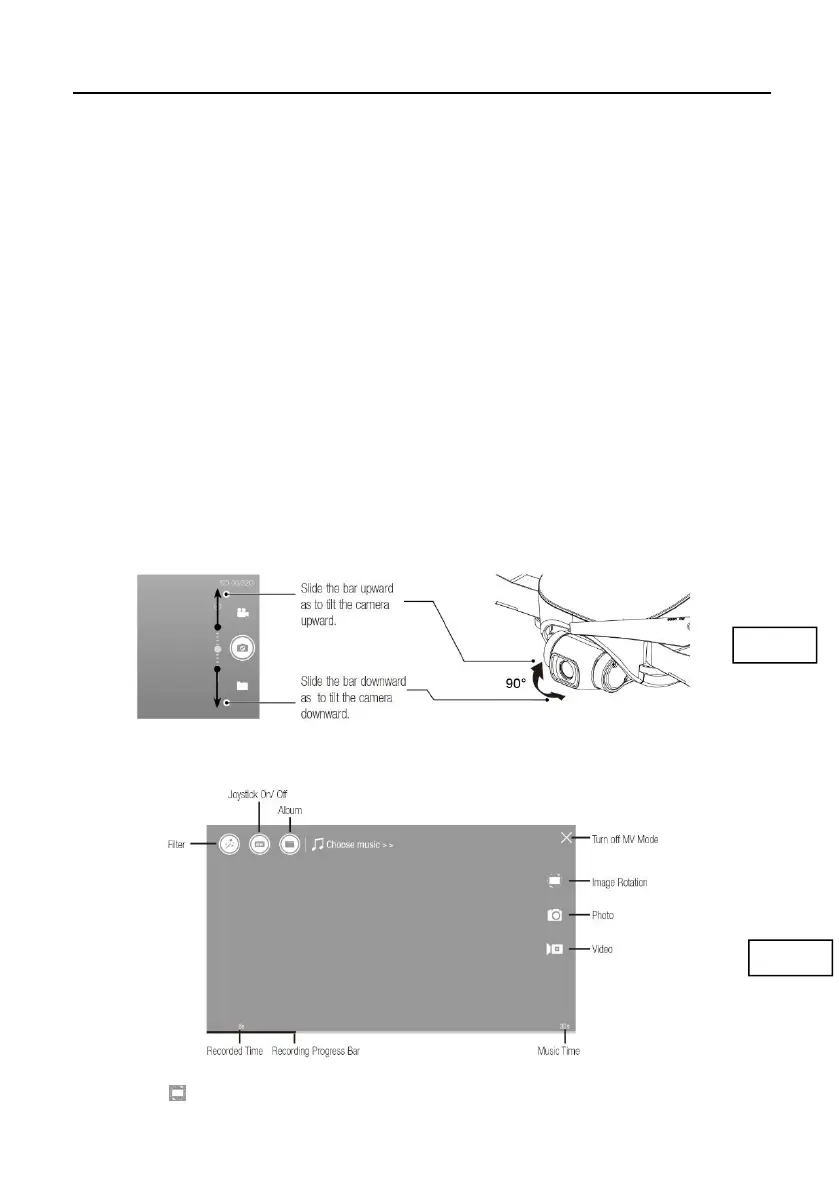EX4 Operation Manual
---35 ---
(3) Palm Gesture (Videos)
Face in front of the aircraft camera about 6 feet, raise user hand and close user five fingers. Wait
until the gesture recognized, the camera will start filming immediately. When the palm gesture is
recognized the second time, the filming will end immediately. (Interval between the first and
second recognitions should be at least 3 seconds.)
Attention: To ensure a high recognition rate:
(1) Face the aircraft camera front;
(2) Please do it in a well-lit environment;
(3) Face in front of the camera about 6 feet before making a gesture.
The recognition rate reduced when:
(1) In a poor-lit or backlighting environment;
(2) Weak Wi-Fi signal or the signal is being interfered.
Adjust the Camera's Pitch Angle by APP
Adjust the camera upward or downward to achieve the best shooting angle and to capture the
perfect view when taking photos or videos.
When using the APP to control the aircraft, slide the scroll bar on the right side of the APP main
interface to control the pitch angle.
Music Video (MV):
Go to the main interface of the App, tap "MV" button to enter the MV interface and edit MV.
Image Rotation
Tap the icon “ ” to turn on the image rotation function.
