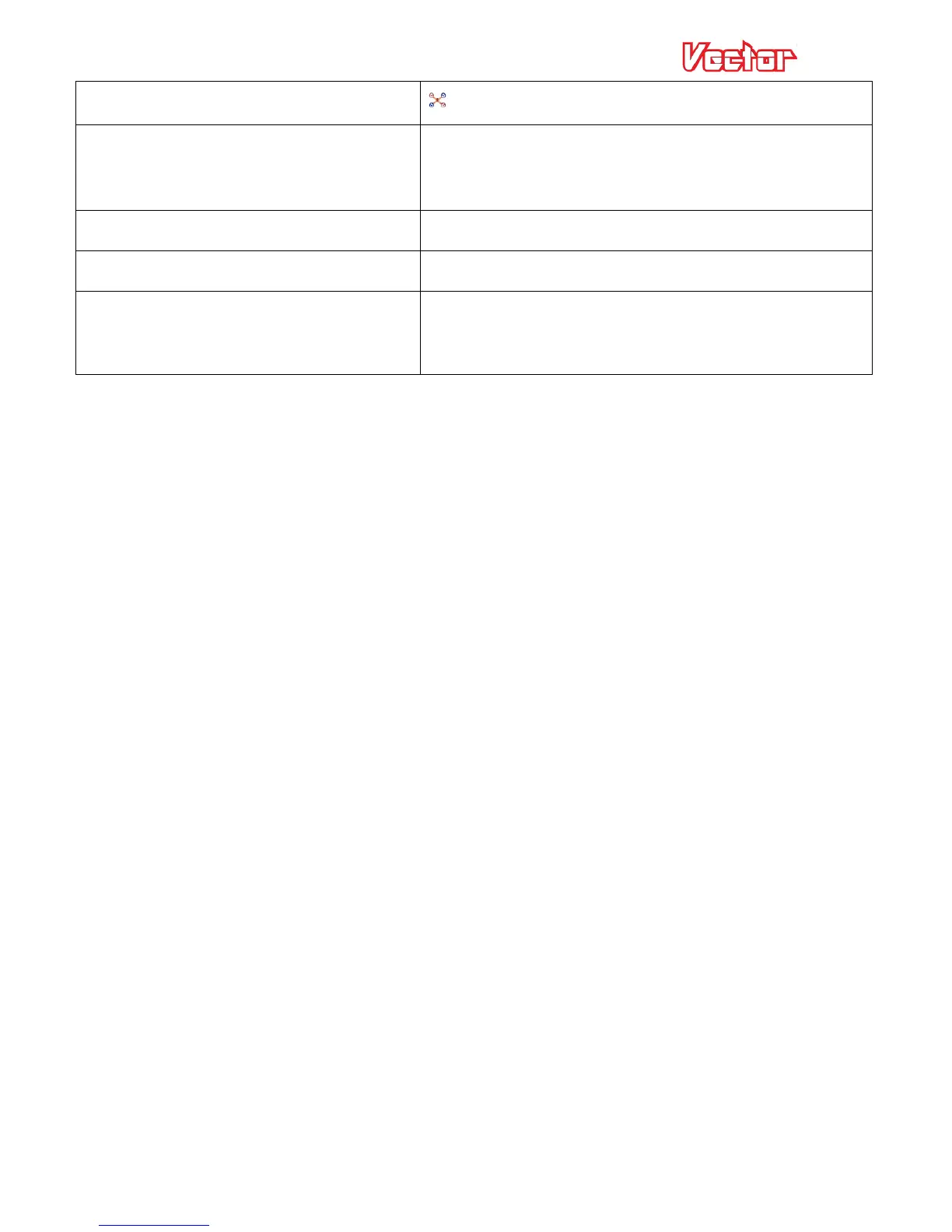USER GUIDE
68
5 Blinks, followed by LONG BLINK
The Vector is not level enough to arm
6 Blinks, followed by LONG BLINK
There is an issue with the signals coming from your
receiver (some channels are not being received, the
receiver is not powered, cables are loose, etc.)
7 Blinks, followed by LONG BLINK
There is a problem with your RTH configuration
8 Blinks, followed by LONG BLINK
You are trying to arm in a GPS flight mode
This indicates that it’s necessary to either look at the OSD
screen, the InfoPanel LCD, or the data log (any one of these)
to see what error condition is occurring.