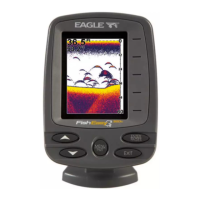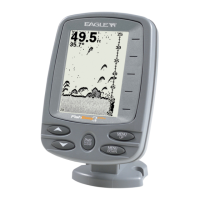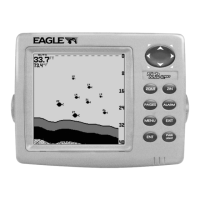47
Sonar Page Menu. Most of these functions are discussed in the Ad-
vanced Section.
Sonar Menu Commands
The Sonar Menu contains commands for the major sonar features and
options. Most of them are described in detail only in the Advanced Sec-
tion, but Sensitivity and Auto Sensitivity are important basic functions
that are discussed both here and in the Advanced Section. The other So-
nar Menu commands include:
• ColorLine command: separates fish and structure near the bottom
from the actual bottom, and defines bottom composition/hardness.
• Depth Range command: manually sets the depth range shown on
the sonar chart.
• Auto Depth Range command: automatically sets the depth range
shown on the sonar chart to always keep the bottom in view.
• Stop Chart command: stops the sonar chart from scrolling. Used
when you want to "freeze" the image for closer study.
• Chart Speed command: sets the scrolling speed of the sonar chart.
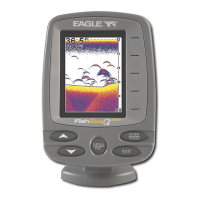
