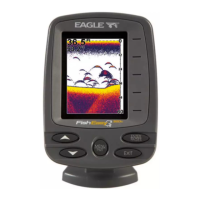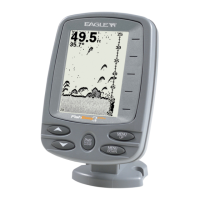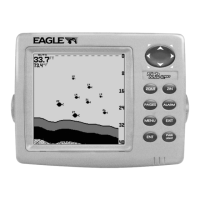90
For example, turning on the 2X zoom will show all echoes that are be-
tween the top and bottom of the 2X zoom bar. The 4X zoom will show
only the echoes between the top and bottom of the 4X zoom bar.
At left, Sonar Page, normal view. Center, same view zoomed to 2X.
Right, same view zoomed to 4X
To switch to zoom:
1. Press
MENU|↓ to ZOOM LEVEL|ENT.
2. The Zoom Level menu appears. Press ↓ or ↑ to select the desired
zoom level, then press
ENT|EXIT to set the zoom and clear the menu.
3. To select a different zoom or turn zoom off, repeat steps 1 and 2.
To turn on the Zoom Bar:
1. Press
MENU|↓ to SONAR FEATURES|ENT.
2. The Sonar Features menu appears. Press ↓ to
ZOOM
BAR|ENT|EXIT|EXIT.
3. To turn off the Zoom Bar, repeat steps 1 and 2.
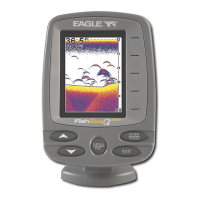
