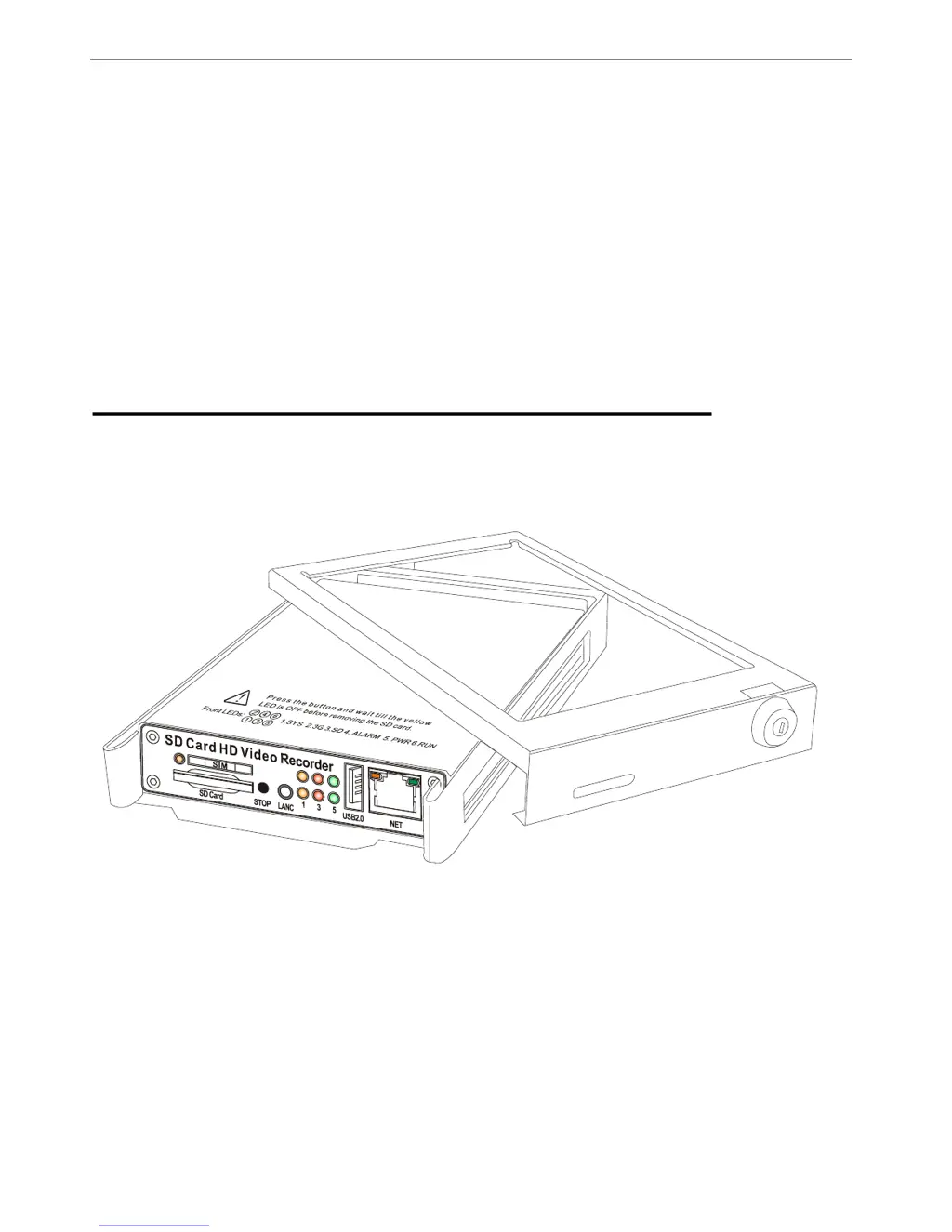What to do if Easy Storage DVR video recording doesn't work?
- JJennifer WebsterAug 3, 2025
If your Easy Storage DVR video recording isn't working despite your SD cards or hard drives being functional, ensure that the Record Mode hasn't been inadvertently set from "Automatic" to "Off." Also, verify whether the DVR is set to a scheduled record mode and that the current time aligns with your configured time period.