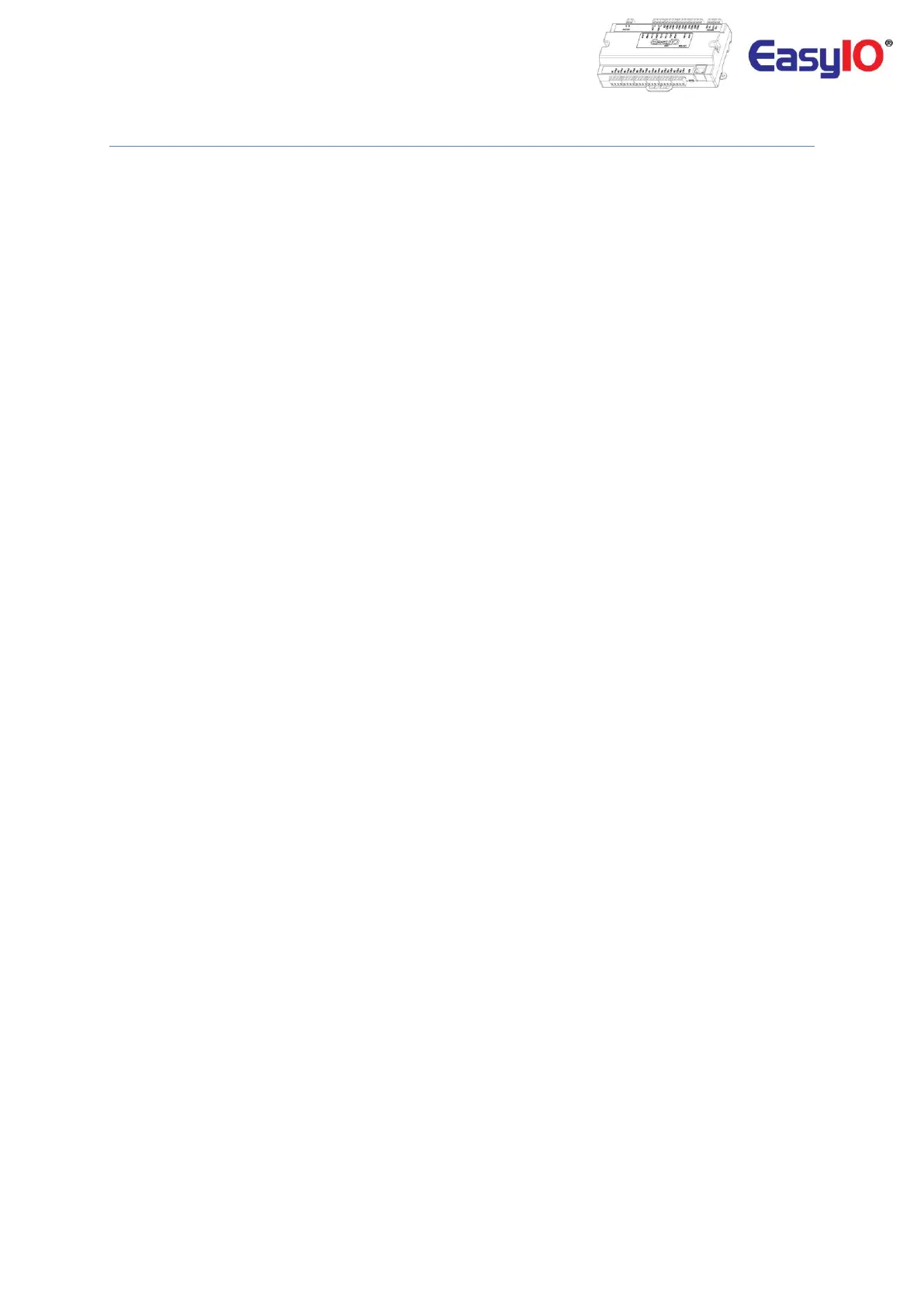EasyIO FS32 – User Reference v1.4
15
Login Details
EasyIO FS Series details are as below.
Sedona Login
Username : admin
Password : <no password>
FTP client Webuser Login
This login allows to perform graphics deployment.
Username : webuser
Password : 123456
FTP client Firmware Upgrade Login
This login allows user to upgrade firmware
Note :
In order to login, the host PC (laptop) has to be in the same subnet. Example:
IP address : 192.168.10.123
Subnet : 255.255.255.0