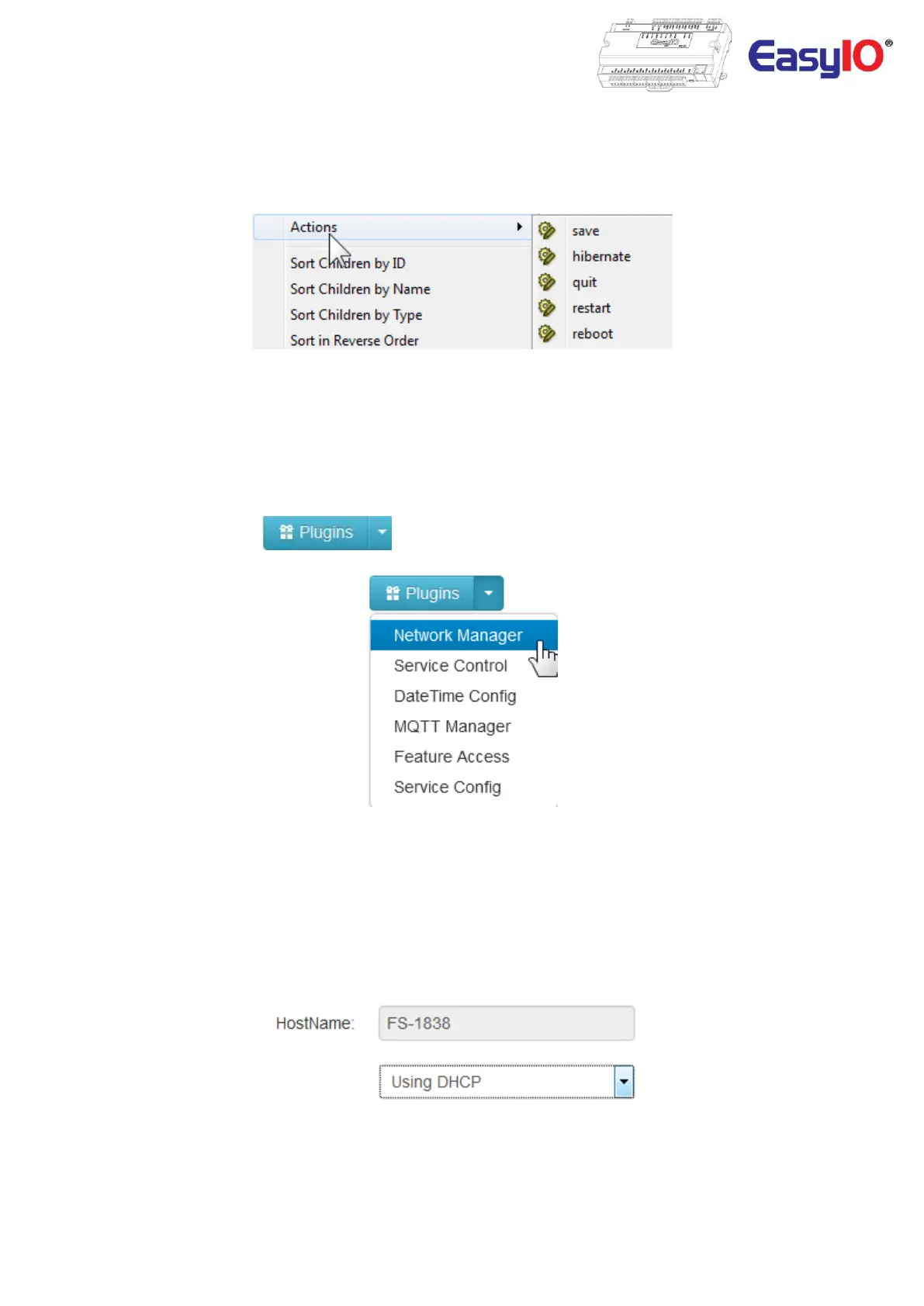EasyIO FS32 – User Reference v1.4
17
Step 3
Perform a save action and reboot.
Step 4
Reconnect to the controller via CPT Tools with the new configured IP address.
Web Browser
Step 1
Login to the FS32 browser.
Locate the plug-in tab and select Network Manager.
Step 2
At the network manager page, configure the new IP address and hit SAVE.
Controller will reboot and a manual reconnection to the controller with the newly assign IP address is
required.
The FS Series controller support DHCP IP address as well. To enable DHCP Client mode, select USING
DHCP option.