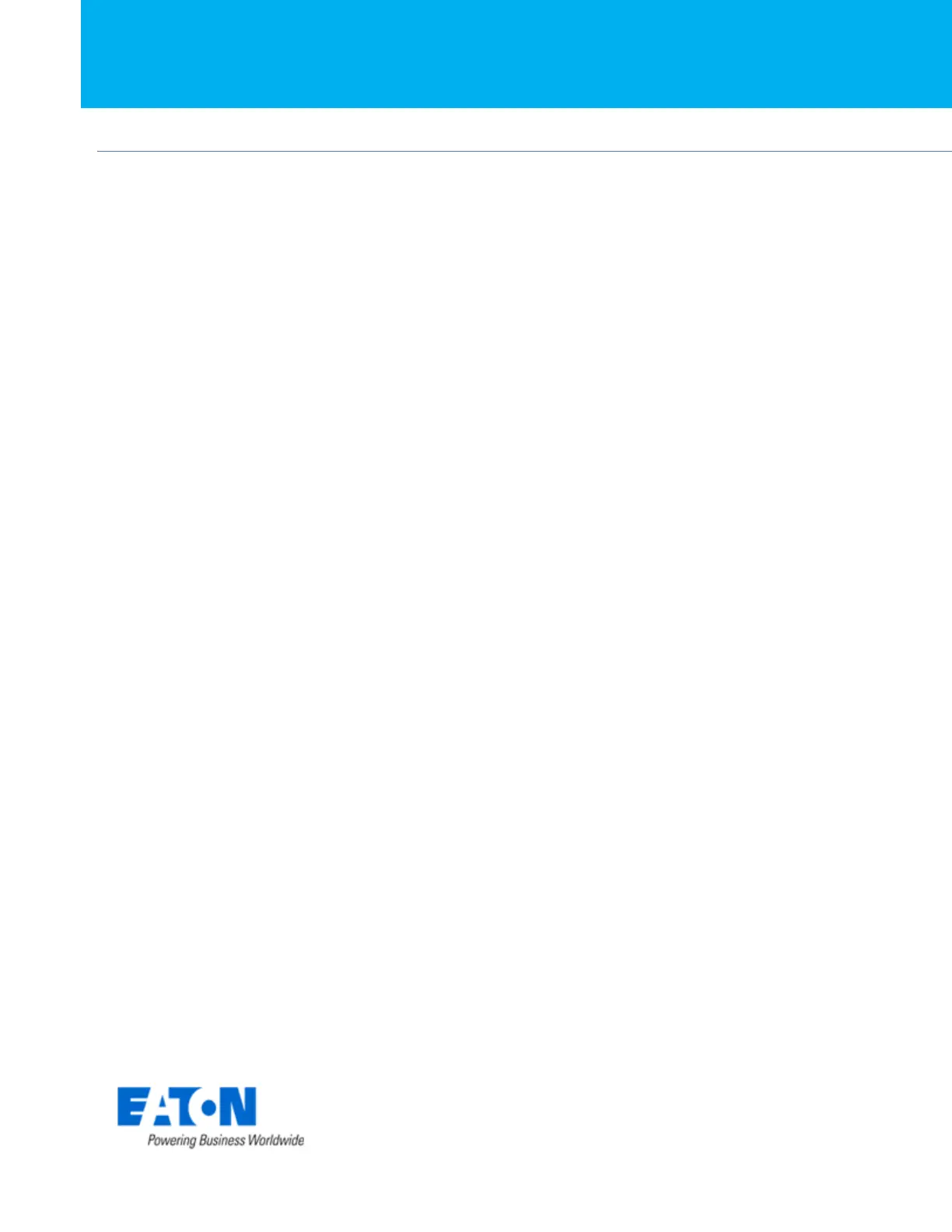Eaton 9170+ Flash Instructions
9170+ Flash Procedure
Eaton 9170+ Flash Procedure
IL153001EN
Page 14 of 12
5. Troubleshooting
1. The Eaton Flash tool will not allow you to select a com port:
a) Verify that the communications ports on your computer are free and are able to be
opened.
b) Check to make sure the communication cable is connected to the UPS 9 pin
communication port.
2. An “unknown error” displays on the flash tool after starting the flash
program:
a) Verify that the UPS is in the off mode prior to launching the flash tool.
b) Verify that the display is reading the correct number of power modules in the unit.