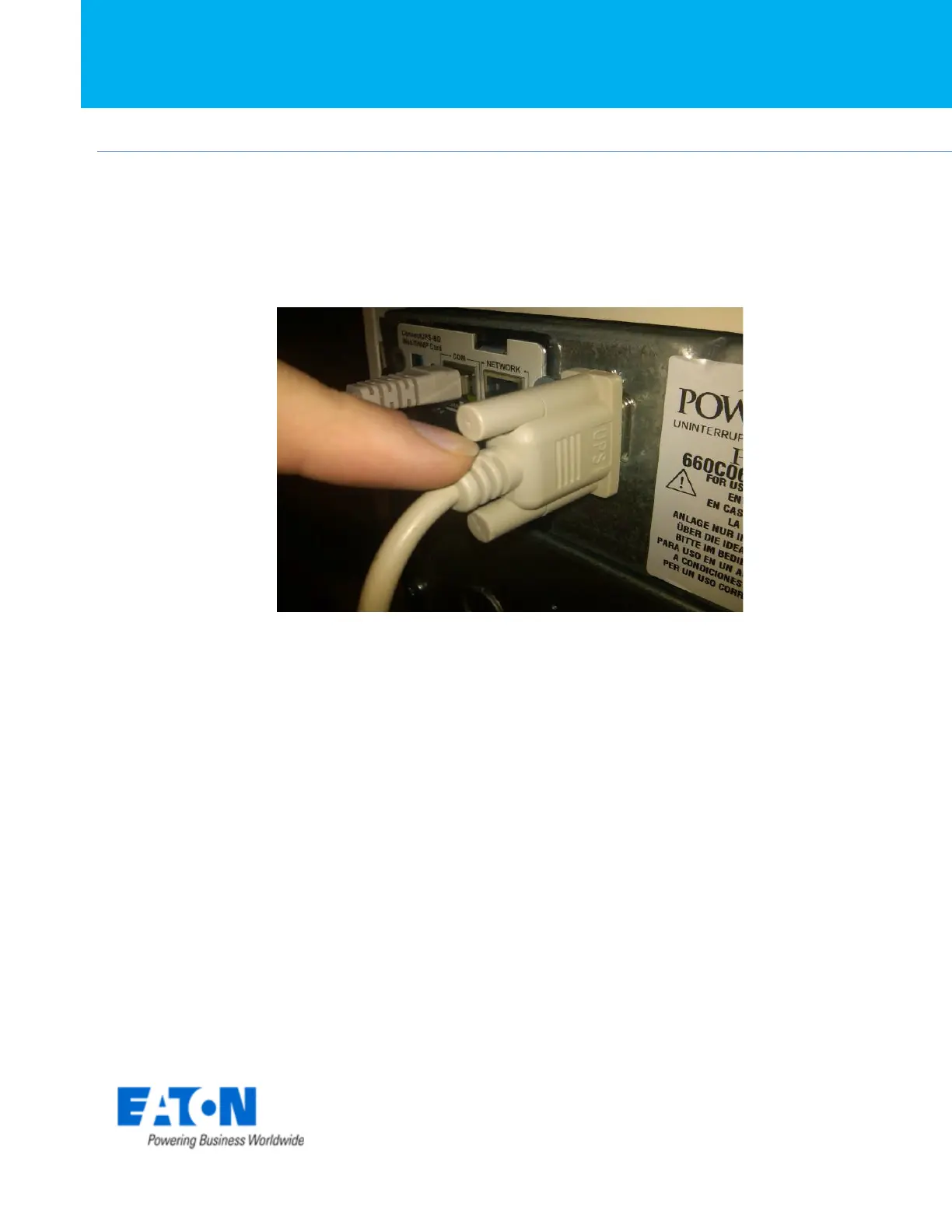Eaton 9170+ Flash Instructions
9170+ Flash Procedure
Eaton 9170+ Flash Procedure
IL153001EN
Page 7 of 12
3. Connect a 9 pin serial cable to the communications port on the back of the UPS
system.
4. There should be three executable files, the interface, power module and charger
module (if applicable). Double click the appropriate .exe file you wish to flash
and the file command window should then open up.