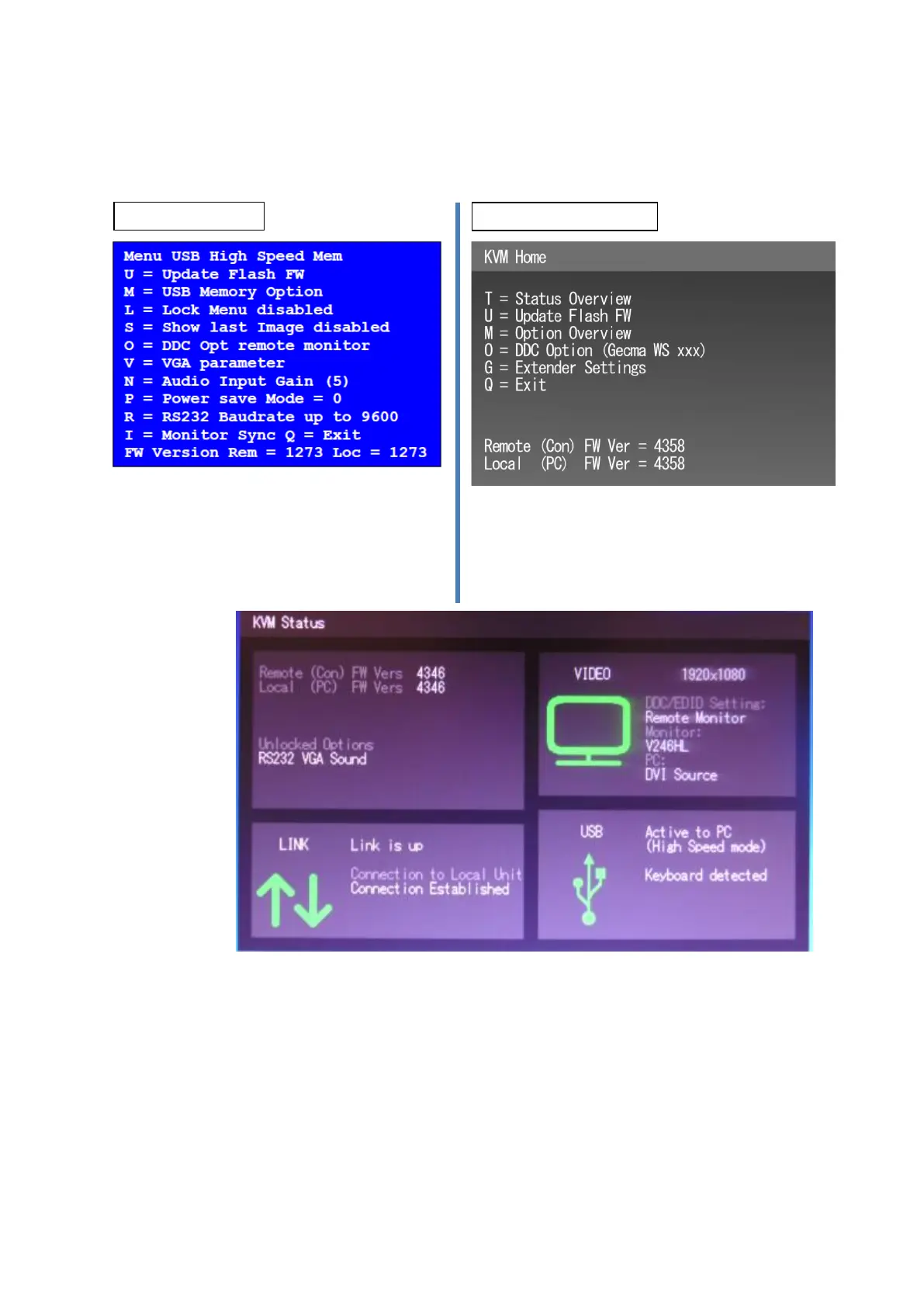12 MTL GECMA RT – KVM Firmware Update EN
5.1.1 Checkout
To check the versions the setup menu is viewed again. Press Scroll lock button 5 times. Depending
on the version the following menu is shown:
Figure 9
For another update repeat steps 4.1 and 5.
For detailled information the status menu can be
called up with the T key:
Figure 10
Press the Q or Esc key to quit the menu.
This completes the update process for a Direct Update.
