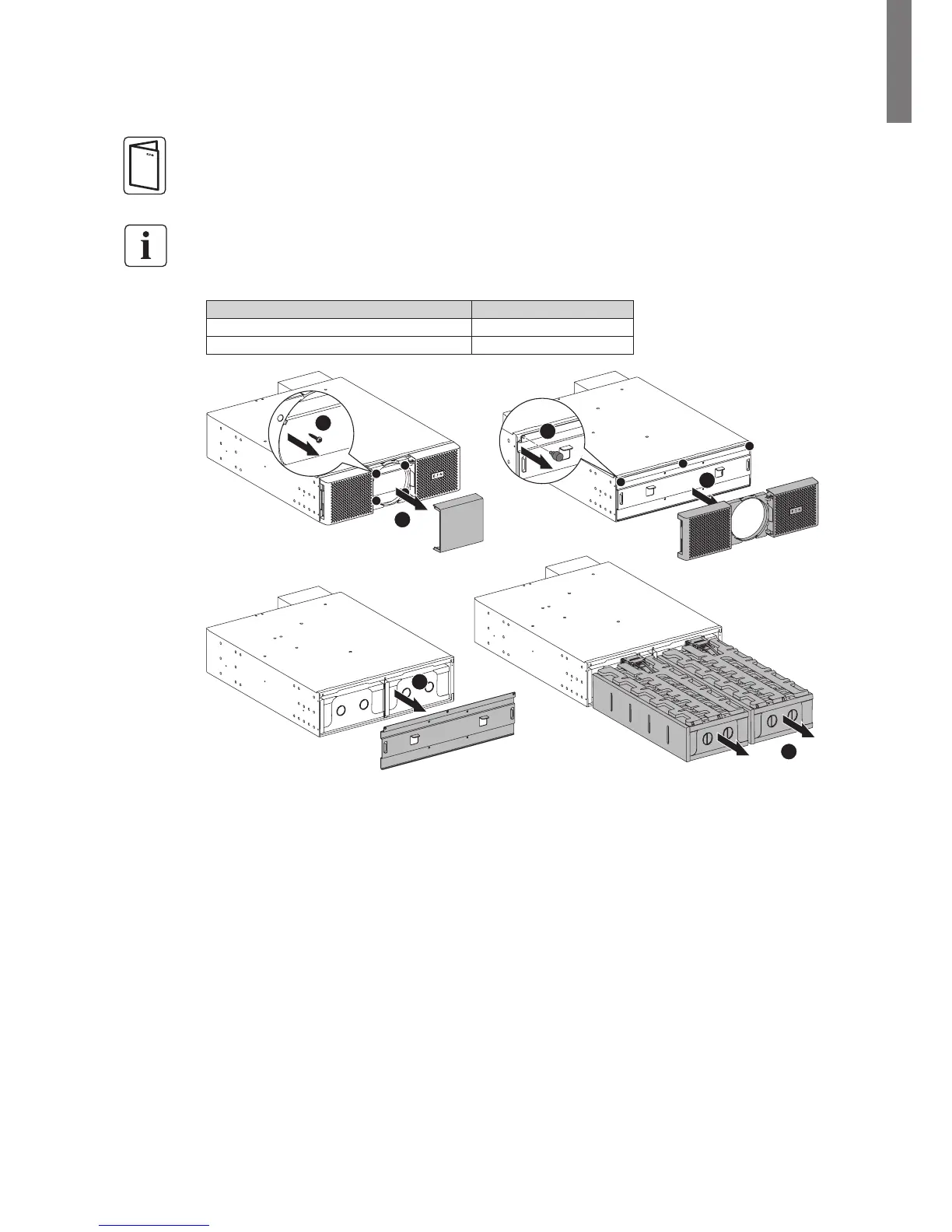Page 17
614-00205-01_EN
ENGLISH
4. Installation for EBM(s)
4.4 Prepare installation
If you ordered other UPS accessories, refer to specific user manuals to check the rack
installation with the UPS.
• Prepare EBM for rack mounting.
This step requires two service personnel.
The Extended Battery Module is very heavy.
Description Weights (lb/kg)
9PX EBM 360SP without internal battery 28.7 / 13
9PX EBM 360SP internal battery 67.3 / 30.5
To ease its rack mounting, you can remove the battery pack from the EBM as explained below.
• Remove the center cover of the front panel.
• Remove the four screws to open the front panel.
• Remove the three screws to pull out the metal protection cover of the battery.
• Pull out the plastic handle of the left and right battery packs, and slide the packs out slowly on to a
atandstablesurface.Usetwohandstosupportthebatterypacks.Setthemasideforreinstalling
after that the EBM is rack mounted.
• Mount the EBM on rack (see "Rack installation" on page 13 ).
• Put back the battery packs, screw back the metal protection cover and the front panel, then clip the
center cover.
