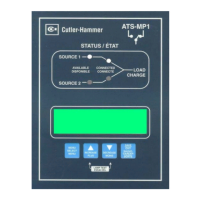Page 6 Effective June 2007
RS-485 PONI
66A2070 Rev. B
Register Access Congurations
Any attempt to access a group of data objects which contain
an invalid object will result in an illegal data object exception
code 02.
See the Exception Codes section for more information. The
oating point, xed point and energy low order words are rst
in the Modbus register space.
Register 424577 (6000
16
)
Register 424578 (6001
16
)
nn = Number of Response
Msgs from
INCOM Product
INCOM Msg Byte0
15 14 13 12 11 10 9 8 7 6 5 4 3 2 1 0
INCOM Msg Byte1
INCOM Msg Byte2
0 = Reserved
0 = Data Msg / 1 = Control Msg
INCOM Msg Control Byte
15 14 13 12 11 10 9 8 7 6 5 4 3 2 1 0
Figure 11. Pass-Through to INCOM Product
Query Data Format
Energy Format
Energy objects occupy four (4) registers – register 3 through
register 0. Register 3 is the high order register and register 0
is the low order register. These registers do not support IEEE
oating point format.
Register 3 high byte contains a value corresponding
to Engineering Units (power of 0 signed exponent).
Register 3 low byte contains a Mantissa Multiplier value
(power of 2 signed exponent). Register 2 through register
0 contain a 48-bit unsigned energy mantissa in units of
watt-hours. The data format of these registers is provided in
Figure 4 on Page 8.
Energy =
2
Mantissa Multiplier
x (48 bit unsigned energy value) x 0
Engineering Units
Exception Codes
Under certain circumstances, the RS-485 PONI will return an
exception code.
• If the function in the query is not supported by the RS-485
PONI, exception code 0 is returned in the response.
• If the data (object) register is illegal, exception code 02 is
returned in the response.
• If the data value in the query is illegal, exception code 03
is returned.
• If the slave INCOM product fails (usually a timeout),
exception code 04 is returned.
• In certain circumstances, an exception code 05 (ACK) is
returned.
• If the RS-485 PONI cannot perform the requested
function, exception code 07 (NACK) is returned.
• If only a partial register is used in the query, exception
code 84 is returned.
INCOM Protocols
• IL 17384 – Part A IMPACC Communications Standard
• IL 17384 – Part B Metering Products
• IL 17384 – Part D Motor Protection and Control
• IL 17384 – Part F Transfer Switches and //0 Devices
Supported Diagnostic Sub-Functions
It is possible to obtain diagnostics from the RS-485 PONI or
an attached INCOM product using function code 08. Refer to
Table 2.
Troubleshooting
The most common issues experienced with the installation
of an RS-485 PONI module are addressed as follows.
If you have any questions or need further information or
instructions, contact your local representative or the Power
Quality Technial Support Center at -800-809-2772 or e-mail
pqsupport@eaton.com.
• Status LED is not ashing.
o Verify that the 9-pin connector is plugged in.
• Modbus Rx LED is ashing, but the RS-485 PONI does
not respond to master command requests.
o Verify that the data transfer rate is correctly set using
baud rate switches (AO and Al).
o Verify that the communication cable is connected
correctly from the master to the Modbus slave device.
o Verify that the Network is terminated properly.

