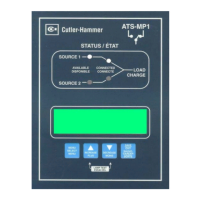Effective June 2007 Page 7
RS-485 PONI
66A2070 Rev. B
• Five-wire Tx LED is ashing, but the module does not
respond to master command requests.
o Verify that the communication cable is connected
correctly from the RS-485 connector.
o Verify that the red, termination switch (SW) is
set to “ON” at the last Modbus slave device.
• Modbus Rx and TX LED are ashing, but the RS-485
PONI 5-wire LED does not ash.
o Most likely, the RS-485 PONI is returning an exception
code to the master. See the Exception Codes section.
Table 2: Diagnostic Sub-Function Numbers
Sub-
function
No. #
(decimal)
Name In the query, use...
0 Echo Query
RS-485 PONI
address
1 Restart Communications
RS-485 PONI
address
4 Force Listen
RS-485 PONI
address
10 Clear Slave Counters
RS-485 PONI
address
11
UART Bus Message
Count
RS-485 PONI
address
12
UART Communication
Error Count
RS-485 PONI
address
13
Slave Exception Error
Count
RS-485 PONI
address
14 Slave Message Count
RS-485 PONI
address
15
Slave No Response
Count
RS-485 PONI
address
16 Slave NACK Count
RS-485 PONI
address
17 Slave Busy Count
RS-485 PONI
address
18
UART Over Run Error
Count
RS-485 PONI
address
26
RS-485 PONI Firmware
Version & Rev
RS-485 PONI
address
27
RS-485 PONI Firmware
Month and Day
RS-485 PONI
address
28
RS-485 PONI Firmware
Year
RS-485 PONI
address
Error Detection Using Status LED
If the status light blinks twice in rapid ON/OFF cycles,
followed by a .5-second OFF period, this is an indication
that the product is not being recognized by the RS-485 PONI
or that no product has been detected. This may result when
a product rmware revision is older than that indicated in
Table : Firmware Compatibility on Page .
If three blinks occur in rapid ON/OFF cycles, followed by a
.5-second OFF period, an unsupported product has been
detected. Contact Eaton’s Power Quality Technical Support
Center at -800-809-2772 for further assistance.
0 = Reserved
Byte0 of INCOM Response Msg 0
Byte1 of INCOM Response Msg 0
Byte2 of INCOM Response Msg 0
1 = BCH Error
0 = Data Msg / 1 = Control Msg
1 = Overrun Error
1 = Timeout on INCOM
Status Byte of
INCOM Response Msg 0
Byte0 of INCOM Response Msg 1
Byte1 of INCOM Response Msg 1
Byte2 of INCOM Response Msg 1
Status Byte of
INCOM Response Msg 1
.
.
.
Byte0 of INCOM Response Msg nn
Byte1 of INCOM Response Msg nn
Byte2 of INCOM Response Msg nn
Status Byte of
INCOM Response Msg nn
Register 424833 (6100
16
)
Register 424834 (6101
16
)
Register 424835 (6102
16
)
Register 424836 (6103
16
)
Register (424833 + (2 * nn))
Register (424834 + (2 * nn))
15 14 13 12 11 10 9 8 7 6 5 4 3 2 1 0
15 14 13 12 11 10 9 8 7 6 5 4 3 2 1 0
15 14 13 12 11 10 9 8 7 6 5 4 3 2 1 0
15 14 13 12 11 10 9 8 7 6 5 4 3 2 1 0
15 14 13 12 11 10 9 8 7 6 5 4 3 2 1 0
15 14 13 12 11 10 9 8 7 6 5 4 3 2 1 0
Figure 12: Pass-Through Response Data Format

