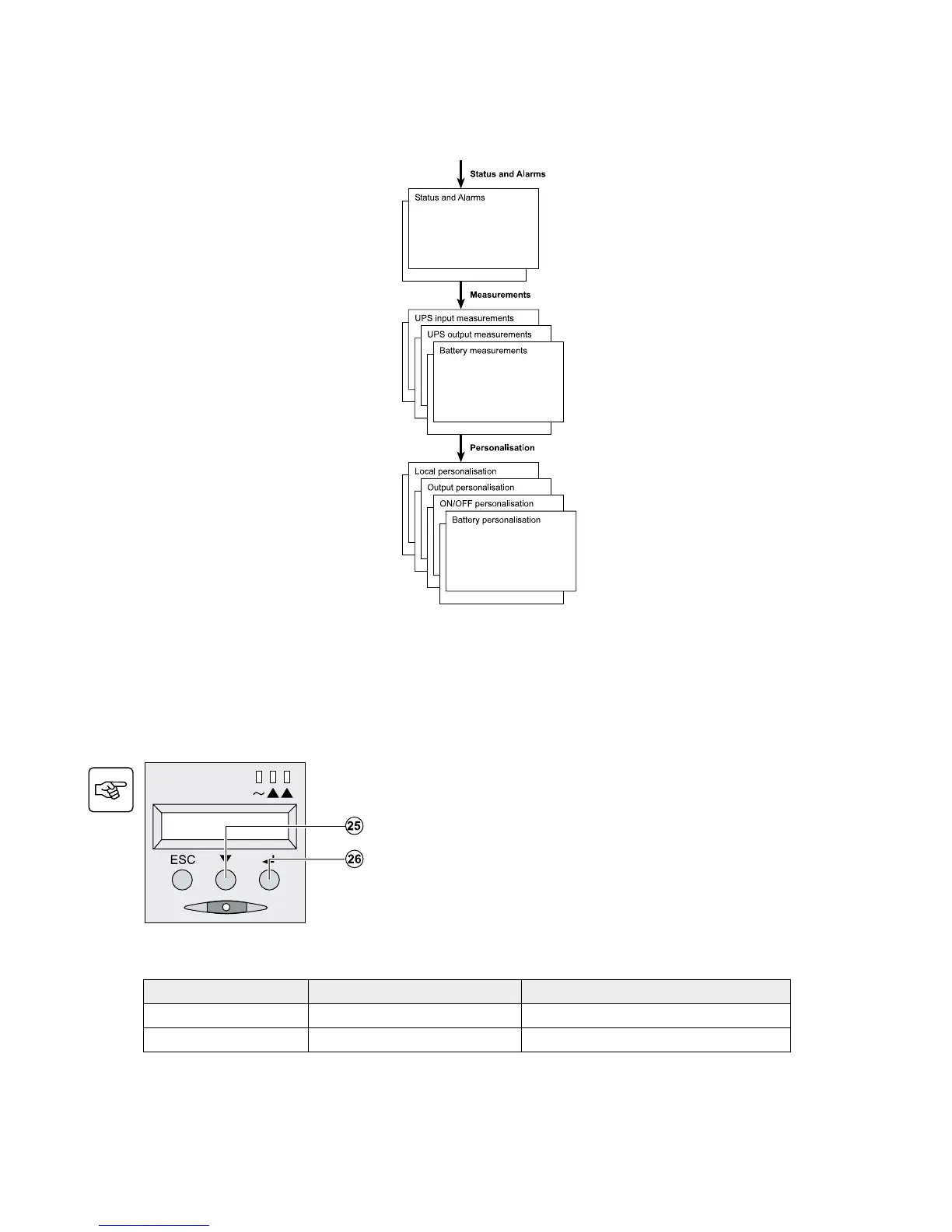4. Acceso a los datos de mantenimiento y de personalización
4.1 Disposición de los menús en pantalla
4.2 Acceso a Mediciones
Oprima el botón de desplazamiento (25) para ingresar a cualquier estado de situación y alarmas, luego a las
mediciones de voltaje, corriente, frecuencia, potencia de salida y tiempo restante de respaldo.
4.3 Personalización utilizando el Panel de control
Personalización local
Función Configuración de fábrica Otras configuraciones disponibles
Idioma Inglés Francés, Español, Portugués
Alarma sonora Habilitada Deshabilitada
w Oprima el botón de desplazamiento (25) varias
veces hasta alcanzar el menú de personalización.
w Oprima el botón Enter (26) para acceder a las
diferentes posibilidades.
w Finalmente confirme la selección oprimiendo
nuevamente el botón Enter (26).
86-86700-00ES A02 - Page 21
