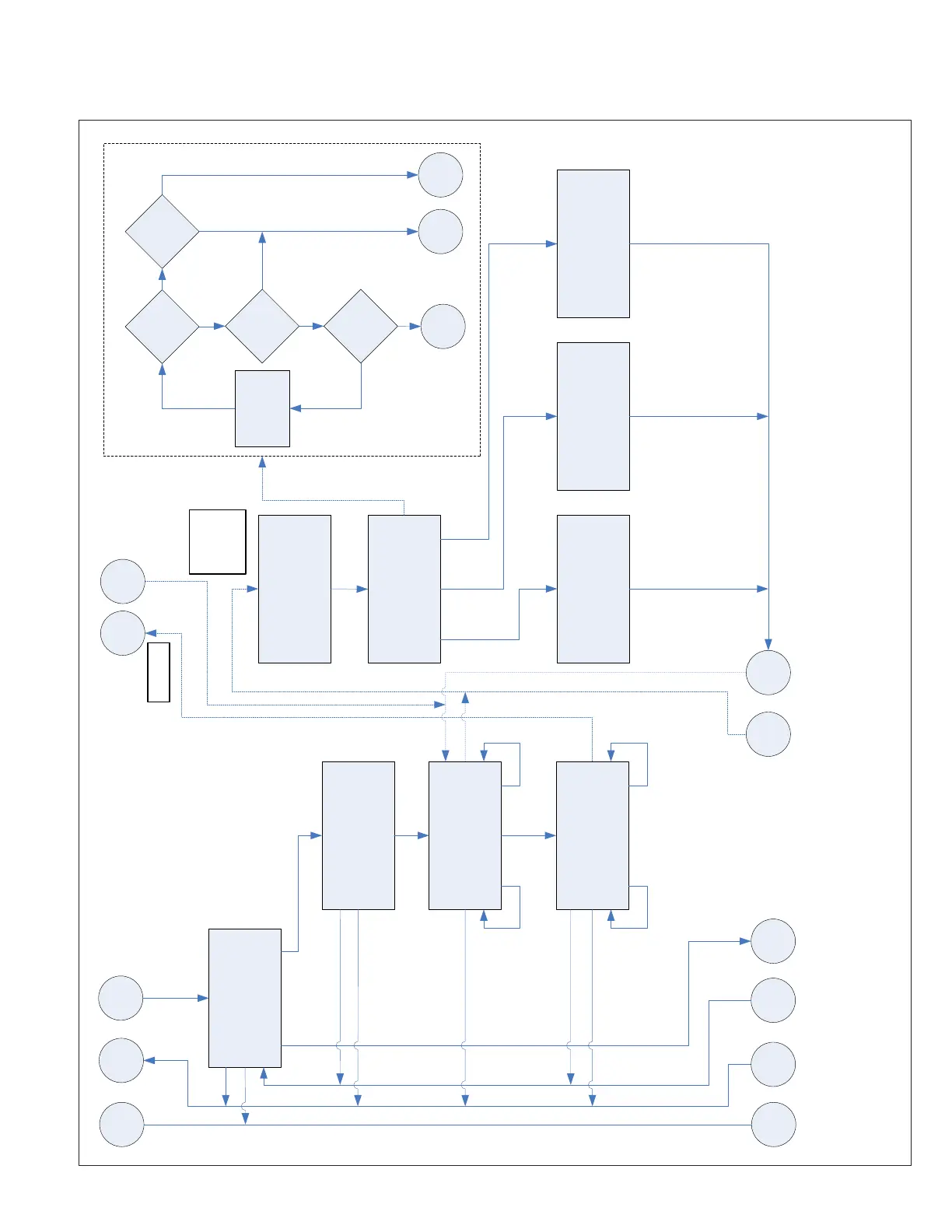17
Instruction Leaflet IL01906008E
Effective March 2011
Instructions for Testing Magnum DS
Digitrips with the MTK2000 Test Kit
EATON CORPORATION www.eaton.com
Breaker
Closed?
SELECT TEST:
> SHORT DELAY TEST
30 SEC
Timer
Expired?
N
Y
Y
N
Test Select or
Down Arrow
I
L
Down Arrow
(Dec ‘s’ Value)
Up Arrow
(Inc ‘s’ Value)
H
Cancel
Button?
Cancel
Y
N
1. SET SDT TO ‘0.1’
2. SET INST=OFF LDT=MAX
(
Informational)
Start
SHORT DELAY TRIP SET
>s=X.XX r=X.XX Is=XXXX
Start
Cancel
Cancel
SHORT DELAY (at 1.5xIs)
>Ts= X.XX S
Up Arrow
(Inc ‘Ts’ Value)
Down Arrow
(Dec ‘Ts’ Value)
Cancel
NOTE: Values will wrap at range
limits when incrementing &
decrementing with Arrow buttons.
Test
Select
Start
TEST ACTIVE: XX SECs
Ix= XXXA
(Test Running)
Within
Trip Current
Limits
TEST
SCENARIO
Cancel
Test
Failed
Test
Passed
N
Y
TEST CANCELLED
>Ix= XXXA
TRIP NOT FOUND
>x=XX.XX <% Err> **FAILED**
TRIP CURRENT FOUND
>x=XX.XX <%Err> **PASSED**
Cancel
Test
Failed
Test
Passed
15 Second
Timeout
15 Second
Timeout
15 Second
Timeout
G
K
Test Select
Test Select
Time Test
Return
Time Test
Entry
Trip Test
Return
Trip Test
Entry
<NAME> <=
SHORT
TEST INITIALIZING:
Ix= XXXA
1 Second
Timeout
Decrement: SECs
Increment: Ix
F
Up Arrow
Start
x <= s
Assigned
From Entry
Point
J
