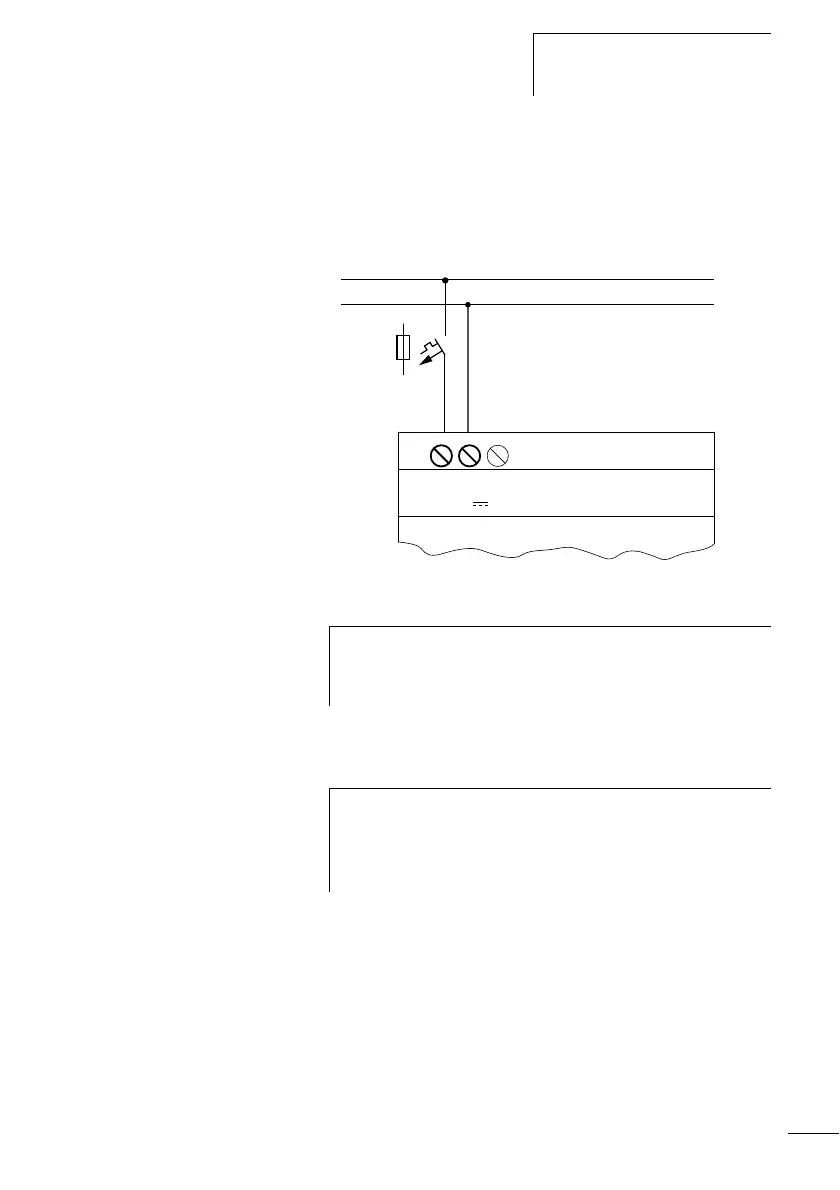Engineering and installation
21
11/04 MN01219002Z-EN
Connecting the power supply
For the required connection data for the DMI refer to
a section “Technical data”, Page 68.
Figure 3: Connecting the power supply
Cable protection
Connect a cable protection fuse (F1) of at least 1 A (slow).
h
The DMI is protected against reverse polarity. In order for
the DMI to function properly, ensure that the connections
have the correct polarity.
h
The DMI power supply has capacitive properties the first
time it is switched on. A suitable switching device for the
power supply must therefore be used, i.e. no reed relay
contacts, no proximity switches.
Artisan Technology Group - Quality Instrumentation ... Guaranteed | (888) 88-SOURCE | www.artisantg.com
