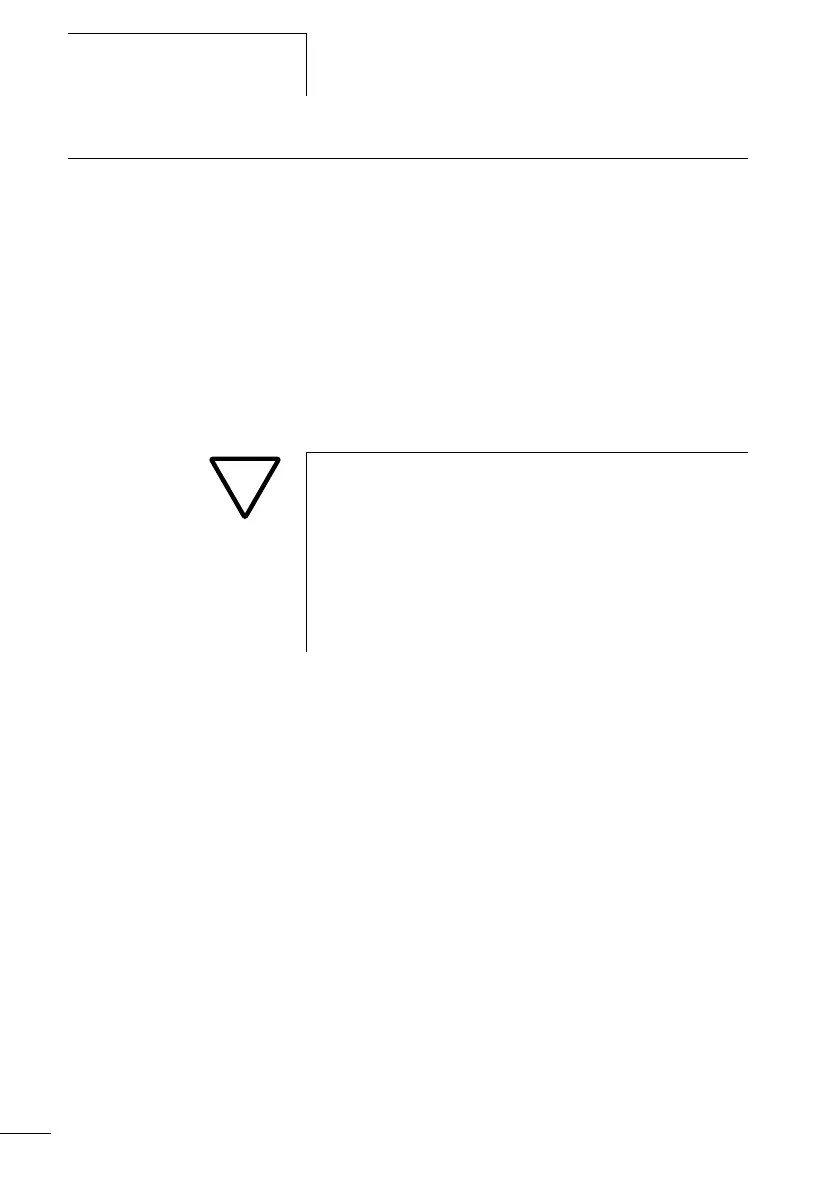DMI
26
11/04 MN01219002Z-EN
Commissioning Switching on
X Before switching on check that the terminals for the power
supply and the inputs are connected correctly:
When the DMI is switched on, the firmware version and
creation date will appear briefly on the display. The device
will then try to connect to the circuit-breaker. If this is not
successful or not successful immediately, the message
“Starting Com” will appear. Otherwise the main menu will
be displayed and then replaced by the standard display after
30 s. If a status display was not selected (a section “The
standard display”, Page 33), only the main menu will
appear, and the display will flicker briefly every 30 seconds
in order to indicate this state.
All output relays are opened when the device is switched on
and cant be set until the device has been fully initialised.
Terminal +24 V: Power supply 24 V
Terminal 0 V: Power supply 0 V
Terminal Ix+: Positive input potential, Input x (x = 0 to
5)
Terminal Ix–: Reference signal Input x
(x = 0 to 5)
Note
Once both devices are connected to each other, the
parameters will be transferred immediately after power
up.
It must be ensured that the DMI does not contain any
parameters that will impair the correct functioning of the
circuit-breaker when transferred (a section “Parameter
setting”, Page 35).
Artisan Technology Group - Quality Instrumentation ... Guaranteed | (888) 88-SOURCE | www.artisantg.com
