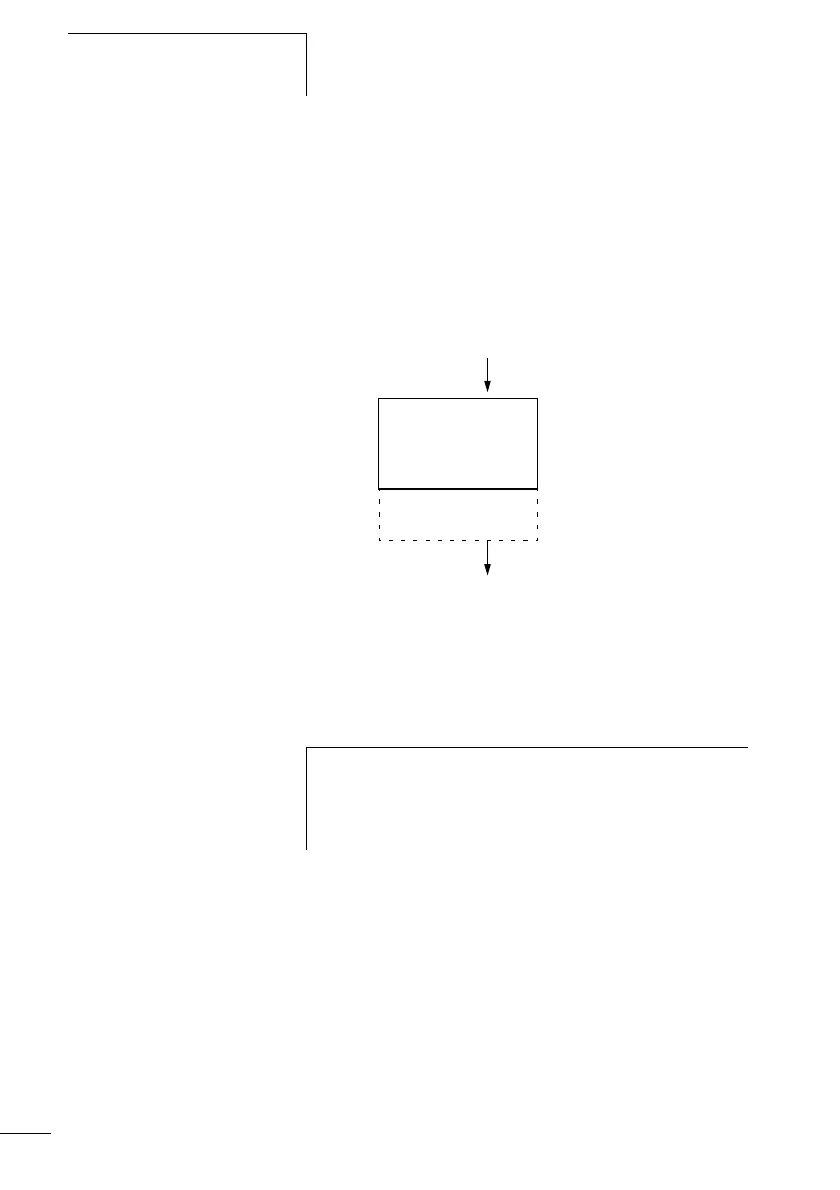DMI
34
11/04 MN01219002Z-EN
The Standard display can be assigned with data selected as
required from the Display menu (a section “Display
menu”, Page 28). In this way you can configure the
Standard display for the requirements at hand.
The Standard display contains up to 6 lines. Lines that are
not visible can be selected using the cursor buttons
Í or Ú.
Figure 6: Operating principle of the Standard display
New Data 7 in the display is always added to line 1. Data 1
is deleted if there are more than 6 entries.
Line 5: Data 2
Line 6: Data 1
Line 1: Data 6
Line 2: Data 5
Line 3: Data 4
Line 4: Data 3
Data 7
Visible area in the display
Can be accessed via the
cursor buttons
Data 1
h
If the connection between DMI and NZM is interrupted,
the DMI displays the last values for all circuit-breaker data
(currents, parameters, status, type code) until a new
connection is established.
Artisan Technology Group - Quality Instrumentation ... Guaranteed | (888) 88-SOURCE | www.artisantg.com
