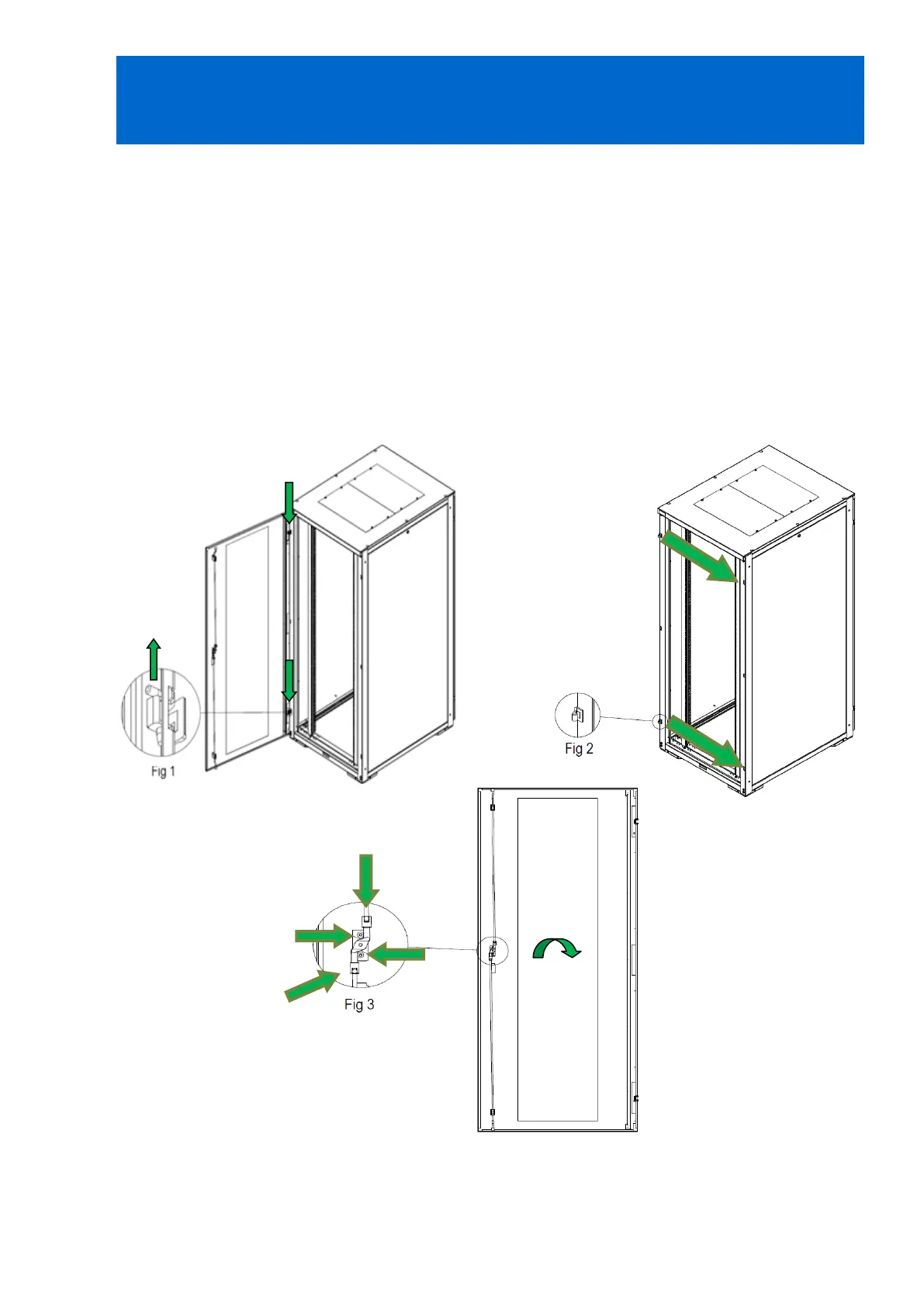6
©2015 Eaton Corporation
All rights reserved
6
4. SWITCHING DOOR HANDING
1. Remove the two hinge pins (Fig 1).
2. Remove the hinge section from the enclosure frame (Fig 2).
3. Re-install the two hinge sections to the opposite side of enclosure frame (Fig 2).
4. Rotate the door 180 degrees.
5. Re-install the two hinge pins (Fig 1).
6. Loosen the two screws which secure the locking rods (Fig 3).
7. Remove the two screws on the back of the door lock and fixing plate (Fig 3).
RE Series Enclosure Installaon Guide Issue 8
Installation Guide
