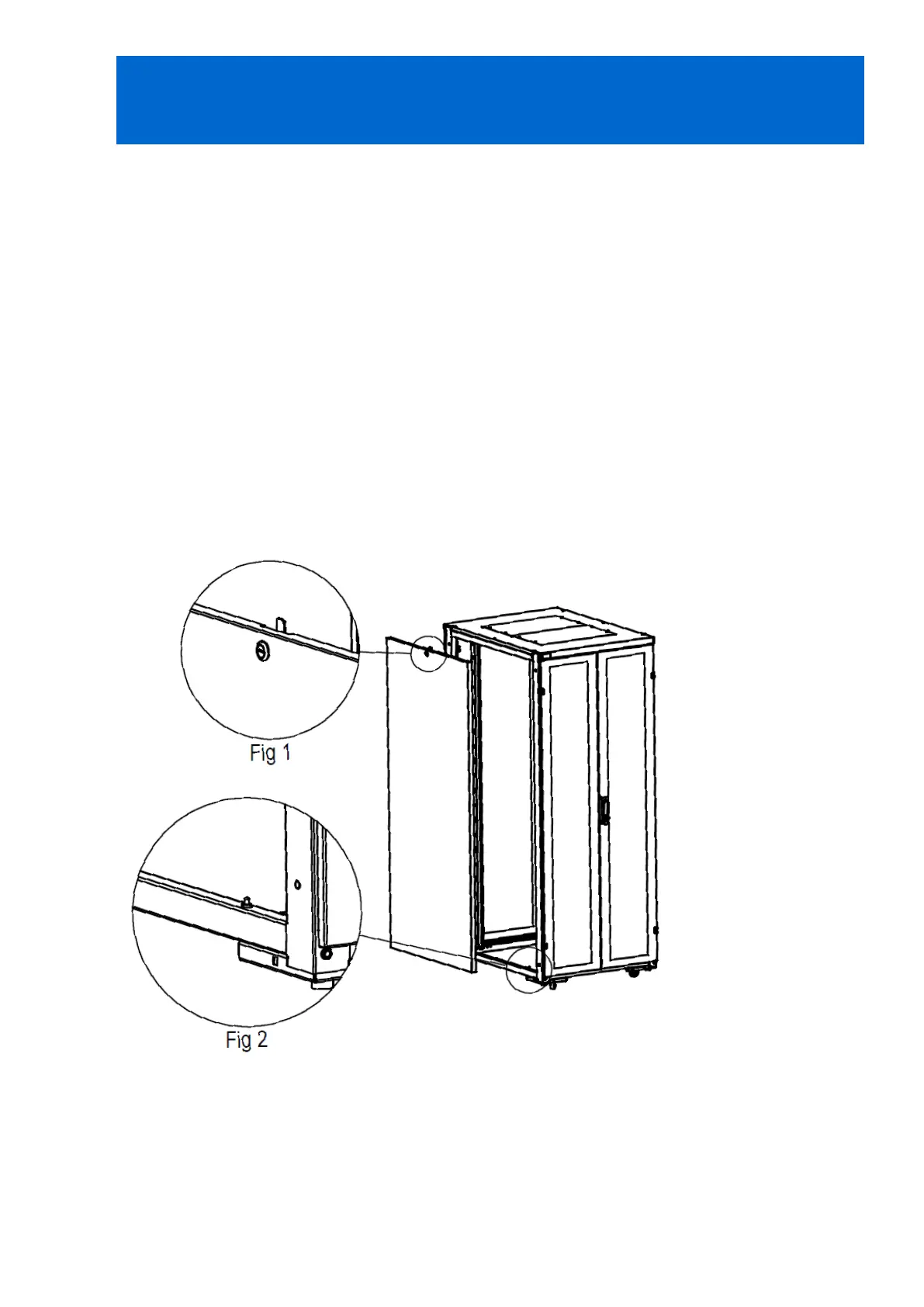9
©2015 Eaton Corporation
All rights reserved
9
7. SIDE PANEL
Removal of side panel
1. Unlock the side panel with the key supplied (Fig 1).
2. Tilt the panel to clear the upper flange.
3. Lift the panel upwards to clear two locating pins (Fig 2).
Reinstall side panel
1. Align the two holes on the bottom of the side panel with the two pins on the enclo-
sure frame. (Fig 2)
2. Then lower the side panel on to the pins.
3. Lock the side panel with the key supplied (Fig 1).
RE Series Enclosure Installaon Guide Issue 8
Installation Guide
