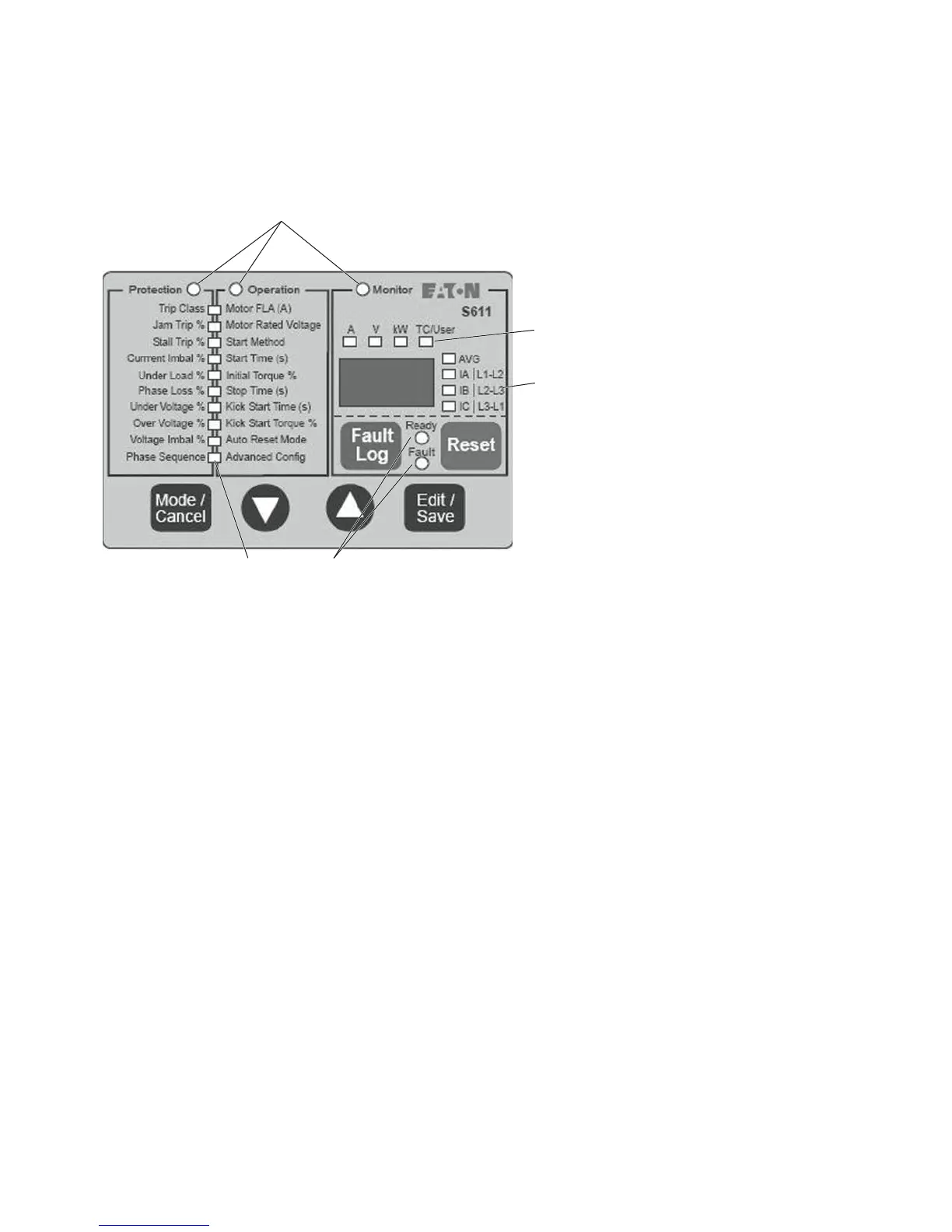User Interface
S611 Soft Starter MN03901003E—January 2012 www.eaton.com 5
User Interface
User Interface Module (UI)
●
Mode/Cancel
●
Navigate the Protection, Operation, and Monitor modes
●
Exits parameter editing mode without saving value
●
Up/Down Arrow
●
Navigate Protection/Operation LED list
●
Navigates through display parameter list in Monitor mode
●
Edit/Save
●
Selects/Saves parameter values in Protection/Operation modes
●
Selects Advanced Config. Menu parameters
●
Selects/Saves parameter values in Advanced Config. Parameters
●
No function in Monitor mode
●
Fault Log
●
View 10 most recent fault codes
●
Reset
●
Trip reset button if no active faults are present
Status LEDsProtection/
Operation LEDs
Mode LEDs
Phase LEDs
Unit LEDs
www.comoso.com
