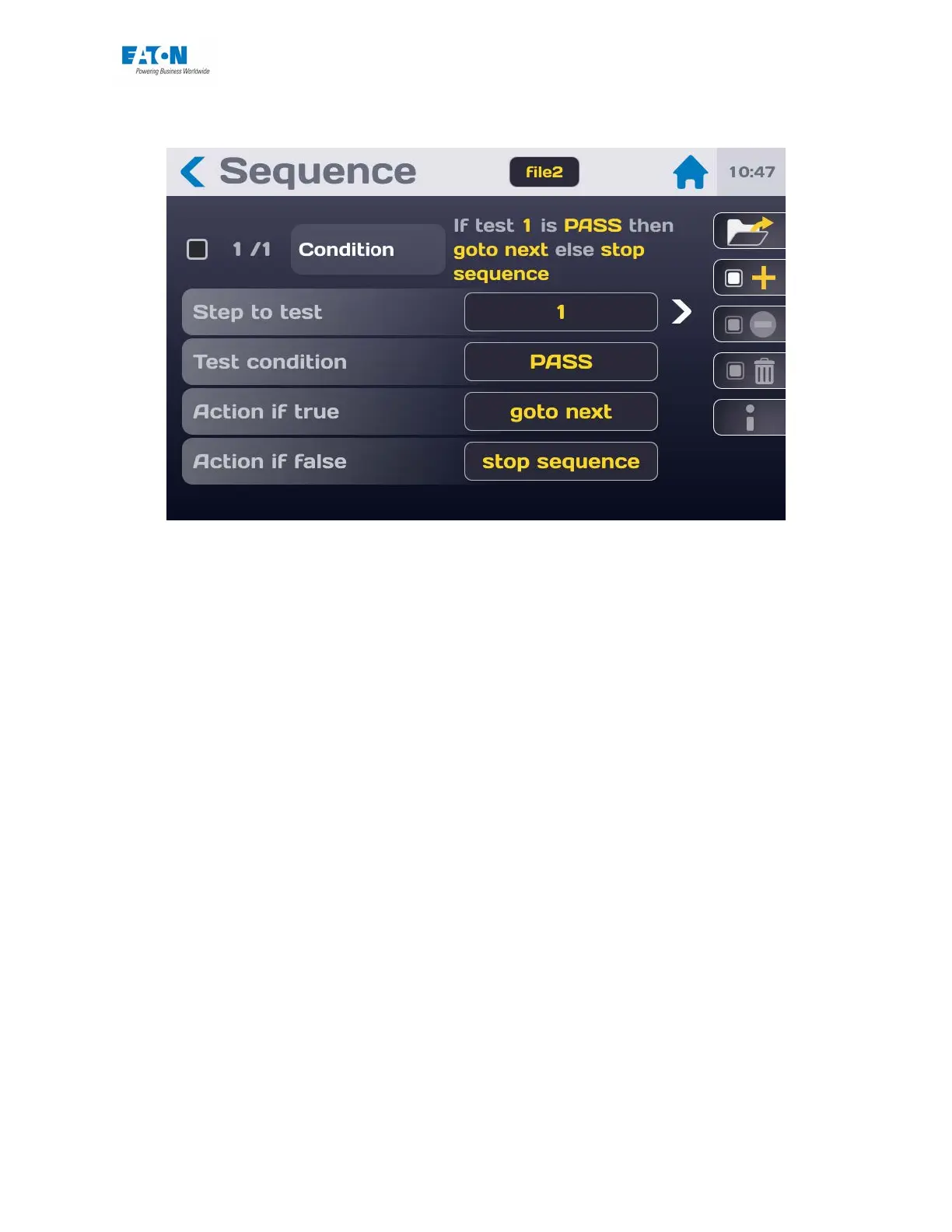User manual SEFELEC 5x Series 142 v1.06
Press the area in yellow to set the condition:
The Condition function requires the following information:
• The number of the step to which the condition applies
o Enter a step number corresponding to a measurement function. If a step number
does not correspond to a measuring function, the result of the step will always be
PASS and will enable a non-conditional connection to be made.
• The condition of the selected step
o Choose the result of the step: PASS, FAIL, Error, FAIL or Error, or not yet tested
• Action to be taken if the condition is realised
o Choose: Stop sequence (sequence stoppage), goto next (go to the next step), go-
to XX (go to step xx)
• Action to be taken if the condition is not realised
o Choose: Stop sequence (sequence stoppage), goto next (go to the next step), go-
to XX (go to step xx)
