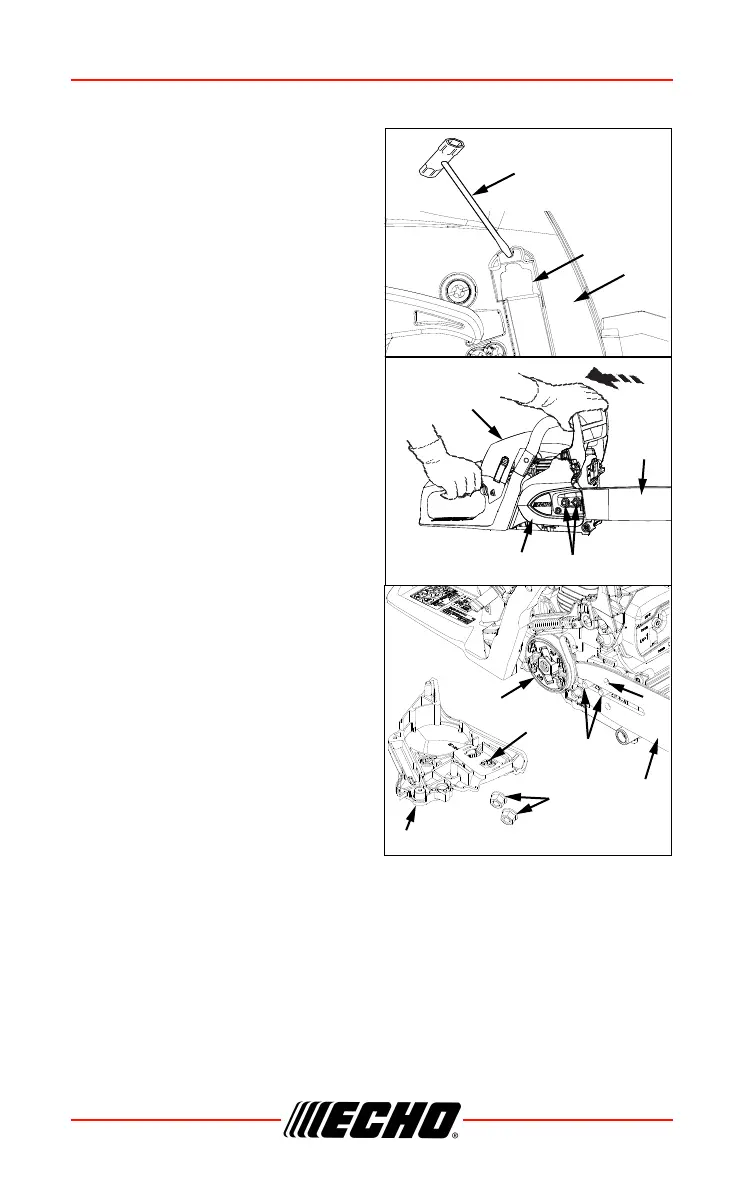DESCRIPTION CS-3510
24 X7503360201
© 8/20 ECHO Incorporated
Guide Bar and Saw Chain Installation/Removal
1. Release the cylinder cover
latches (A) by inserting the screw
driver end of the supplied tool (B)
and lifting the latch tip as shown.
Remove the cylinder cover (C).
2. Remove spark plug lead.
3. Remove sprocket guard nuts (D)
and remove sprocket guard (E).
4. Remove guide bar (F) and saw
chain if necessary.
Note: See “Maintenance and
Care” section for guide bar/
saw chain maintenance
procedures.
5. Unlock the chain brake.
6. Mount guide bar (F) and saw
chain on guide bar studs (G) and
slide toward sprocket (H) to
make saw chain installation
easier. Install chain with cutters
on top of guide bar facing
forward.
7. Install the sprocket guard (E)
over the guide bar studs (G).
Make sure chain tension adjuster
pin (I) fits into the guide bar
adjuster hole (J). Tighten
sprocket guard nuts (D) finger
tight.
