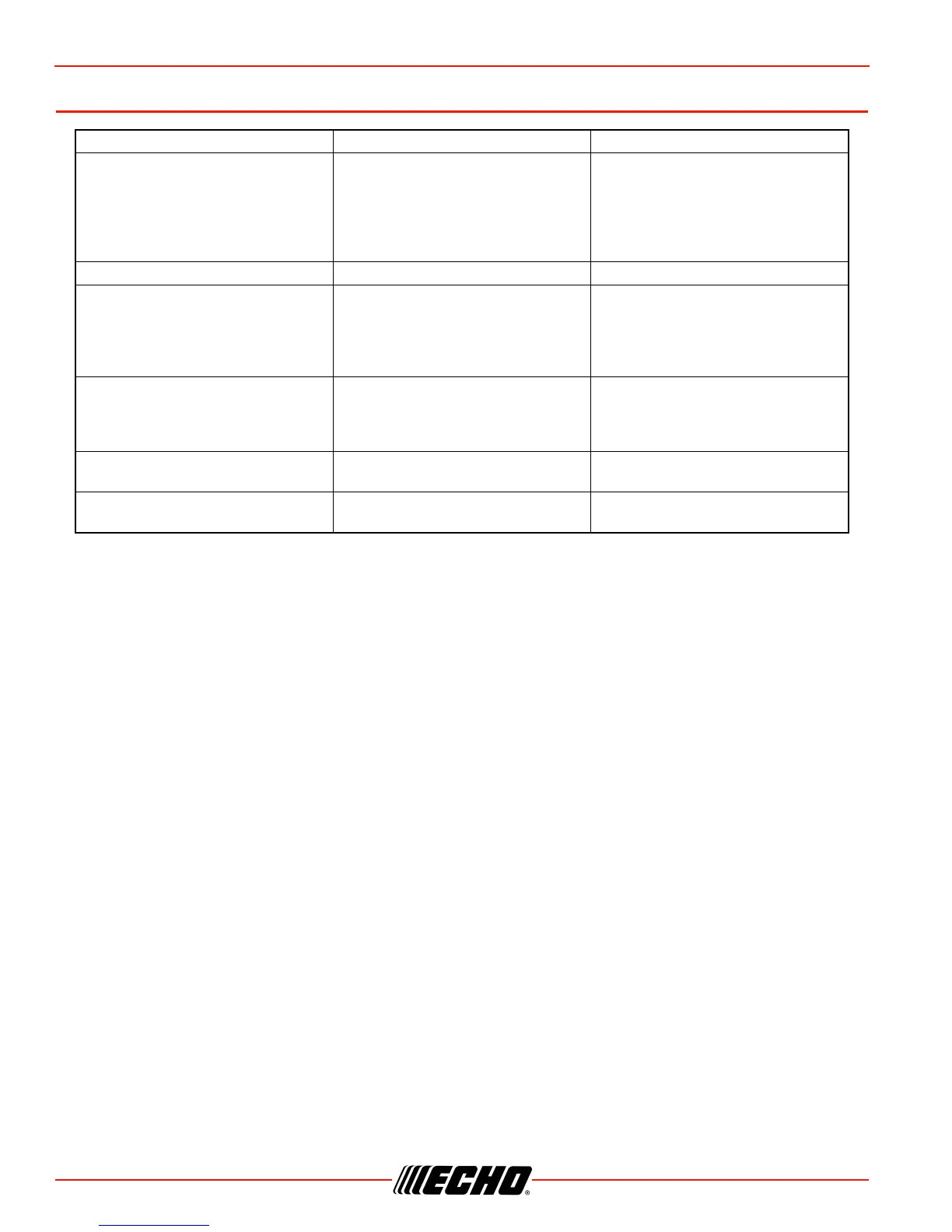22 X7508161200
© 3/2014 ECHO Inc.
TROUBLESHOOTING DSRM-200
TROUBLESHOOTING
Trouble Cause Remedy
The red light on the charger flashes or
does not light up
-Plug not connected to power outlet
-Battery pack not installed properly
-Dirty charger or battery contacts
-Fault in the charger
-Fault in the battery pack
-Plug in the charger
-Check the battery pack installation
-Install the battery pack again after,
removing and cleaning it
-Ask your ECHO dealer
-Ask your ECHO dealer
Unit will not turn on -Battery pack not installed properly -Check the battery pack installation
Unit does not run when switched on -Battery pack discharged
-Grass jammed
-Battery pack too hot
-Charge the battery pack
-Turn off the unit and clean the cutting
attachment
-Remove the battery pack and cool
down slowly
Running time is too short -Battery pack too hot
-Motor unit circuitry too hot
-Battery pack discharged
-Remove the battery pack and cool
down slowly
-Turn off and cool down the motor unit
-Charge the battery pack
Line won't feed -Not enough line on the spool
-Line tangled in the spool
-Rewind with new line
-Unwind and rewind the line
Line fails to cut off -Cut off knife in the shield is damaged or
missing
-Ask your ECHO dealer